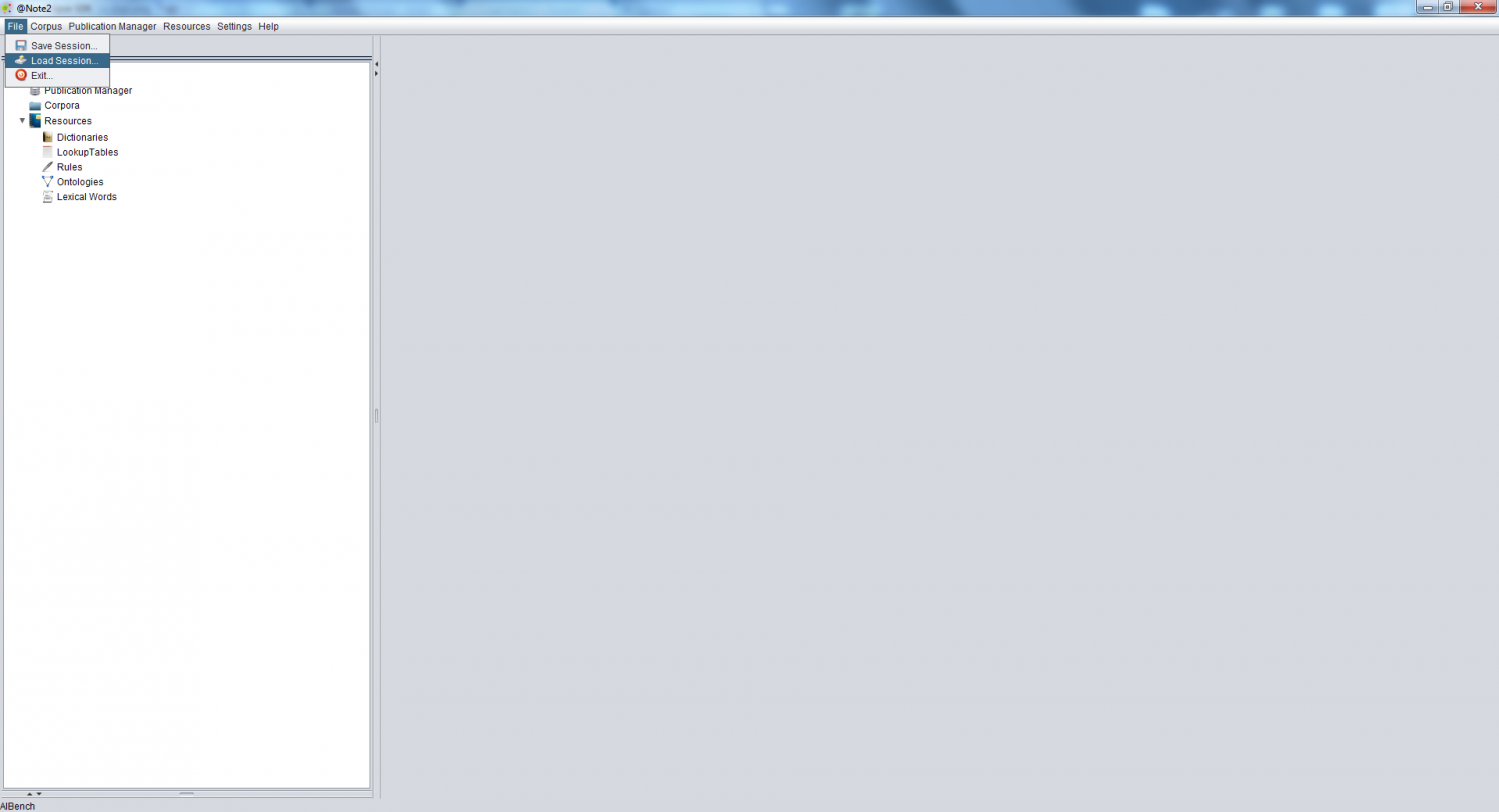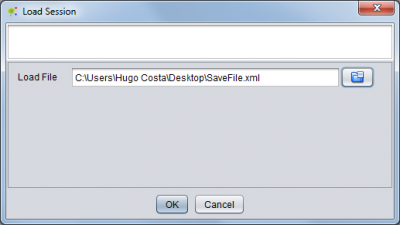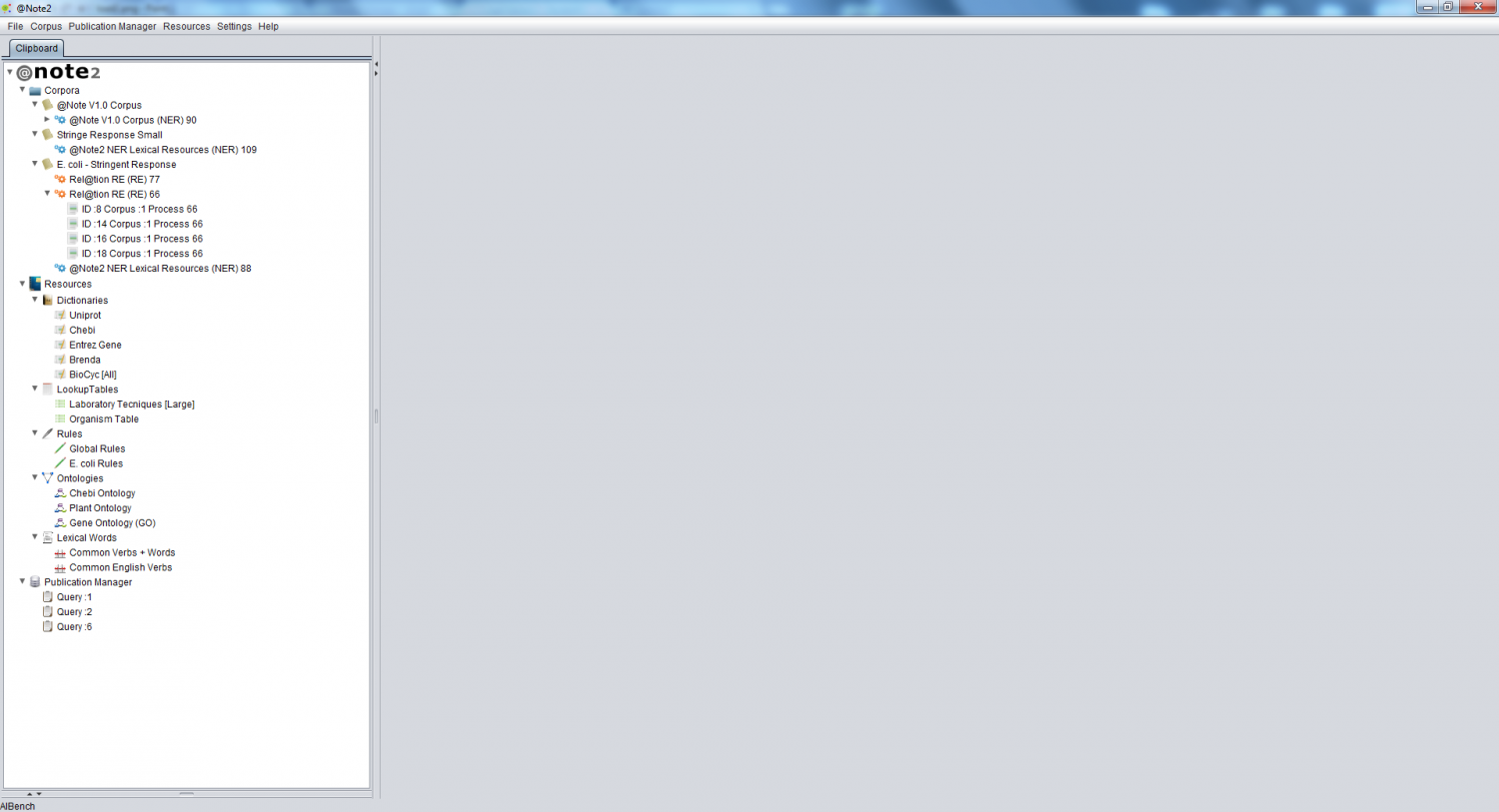Difference between revisions of "Load Session"
From Anote2Wiki
Anote2Wiki (talk | contribs) |
Anote2Wiki (talk | contribs) |
||
| (4 intermediate revisions by 2 users not shown) | |||
| Line 1: | Line 1: | ||
| + | __TOC__ | ||
[[Category:HOWTOs]] | [[Category:HOWTOs]] | ||
| − | + | To load a previous session, select the Load Session on the Menu Bar: '''''Program -> Load Session''''' | |
| − | |||
| − | + | [[File:Load_Session1.png|1500px|center]] | |
| − | |||
| − | + | A user interface is launched allowing to select the file. | |
| − | [[File:Load_Session3.png|center]] | + | |
| + | [[File:Load_Session2.png|400px|center]] | ||
| + | |||
| + | |||
| + | After running this operation, the clipboard is filled according to the session data present in the file. | ||
| + | |||
| + | |||
| + | [[File:Load_Session3.png|1500px|center]] | ||
Latest revision as of 21:11, 16 January 2013
To load a previous session, select the Load Session on the Menu Bar: Program -> Load Session
A user interface is launched allowing to select the file.
After running this operation, the clipboard is filled according to the session data present in the file.