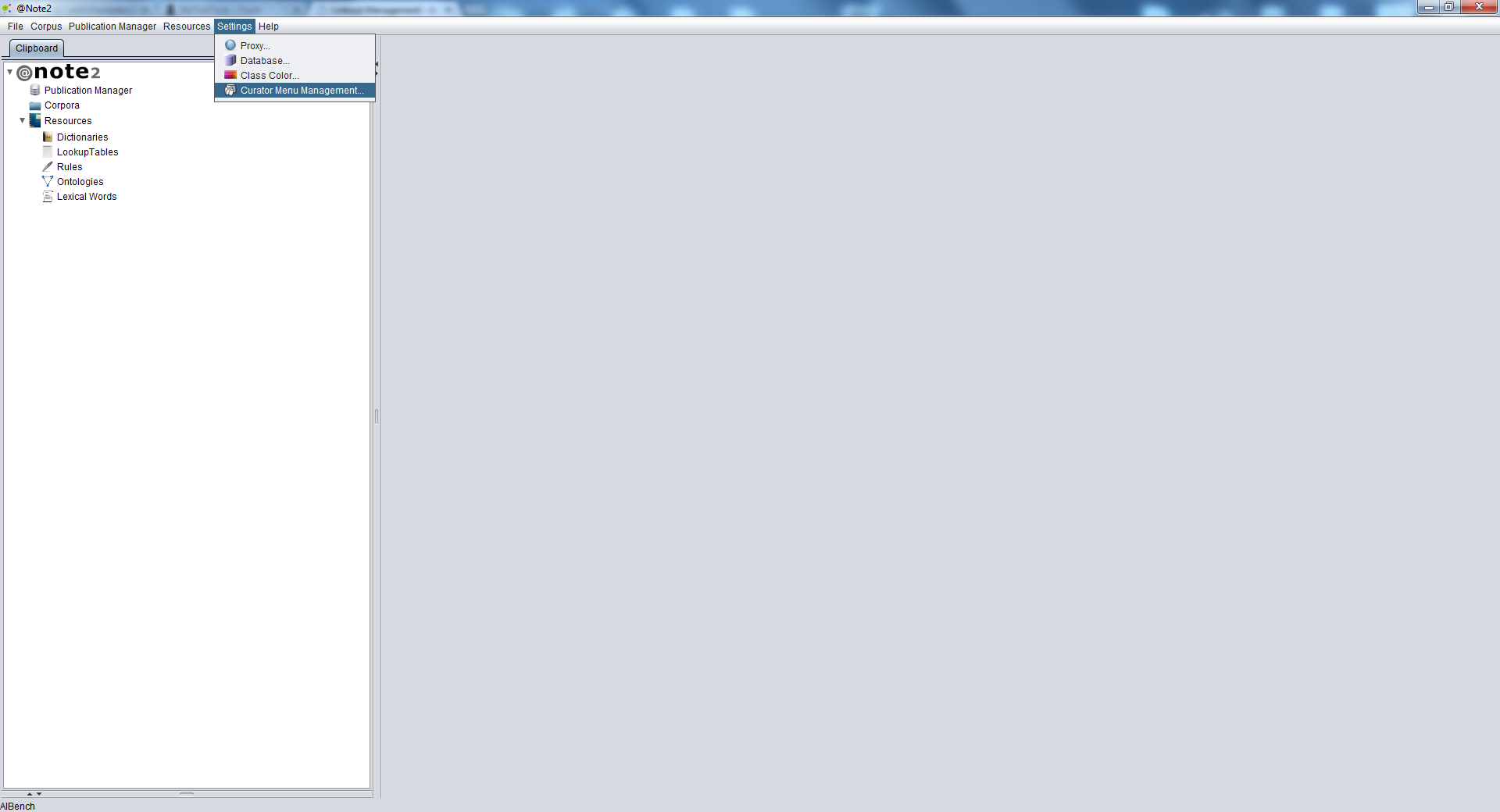Difference between revisions of "Linkout Management"
From Anote2Wiki
(Created page with "__TOC__ Category:HOWTOs == Description == == Add Menu Link-Out == === Primary Link === === Secondary Link === == Remove Menu Link-Out == == Edit Menu Link-Out == == Add S...") |
(→Description) |
||
| Line 3: | Line 3: | ||
== Description == | == Description == | ||
| + | |||
| + | The user can define new/edit/remove links to add to the Curator Menu Link-Outs and these can be related to different sources (from the dictionaries). Sources of external IDs are freely added when dictionaries are loaded. Links to these IDs have to be created if the link is not on the original @Note list. | ||
| + | |||
| + | For management Menu Curation Link-Outs the user must select '''Settings-> Curation Menu Management''' in @Note2 Menu Bar | ||
| + | |||
| + | [[File:Menu_Bar_link_outs_option.png]] | ||
| + | |||
| + | === Menu Link Outs Curator === | ||
| + | |||
| + | === Tree Entities Link_outs === | ||
| + | |||
== Add Menu Link-Out == | == Add Menu Link-Out == | ||
=== Primary Link === | === Primary Link === | ||
Revision as of 14:19, 5 December 2012
Contents
Description
The user can define new/edit/remove links to add to the Curator Menu Link-Outs and these can be related to different sources (from the dictionaries). Sources of external IDs are freely added when dictionaries are loaded. Links to these IDs have to be created if the link is not on the original @Note list.
For management Menu Curation Link-Outs the user must select Settings-> Curation Menu Management in @Note2 Menu Bar