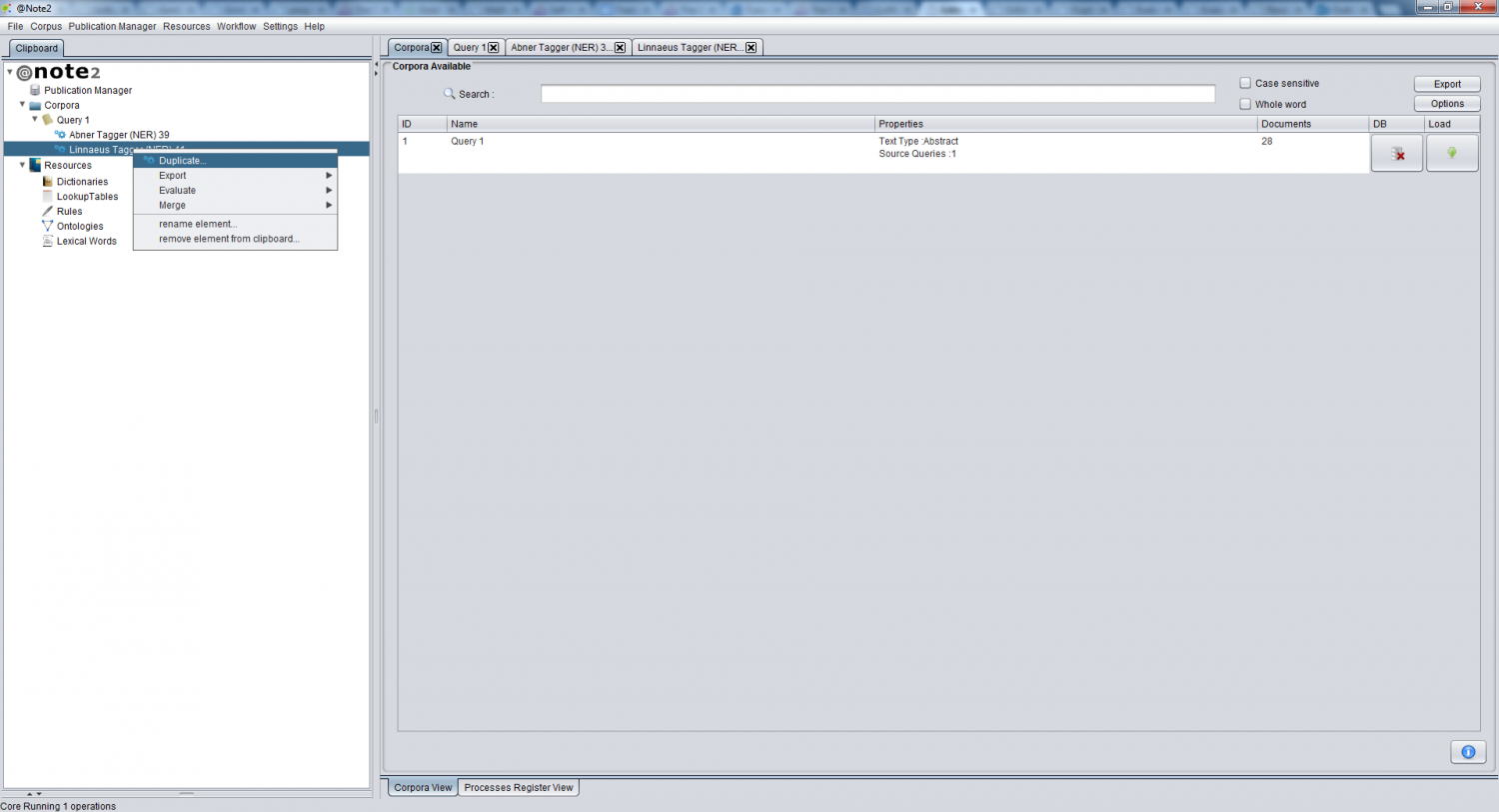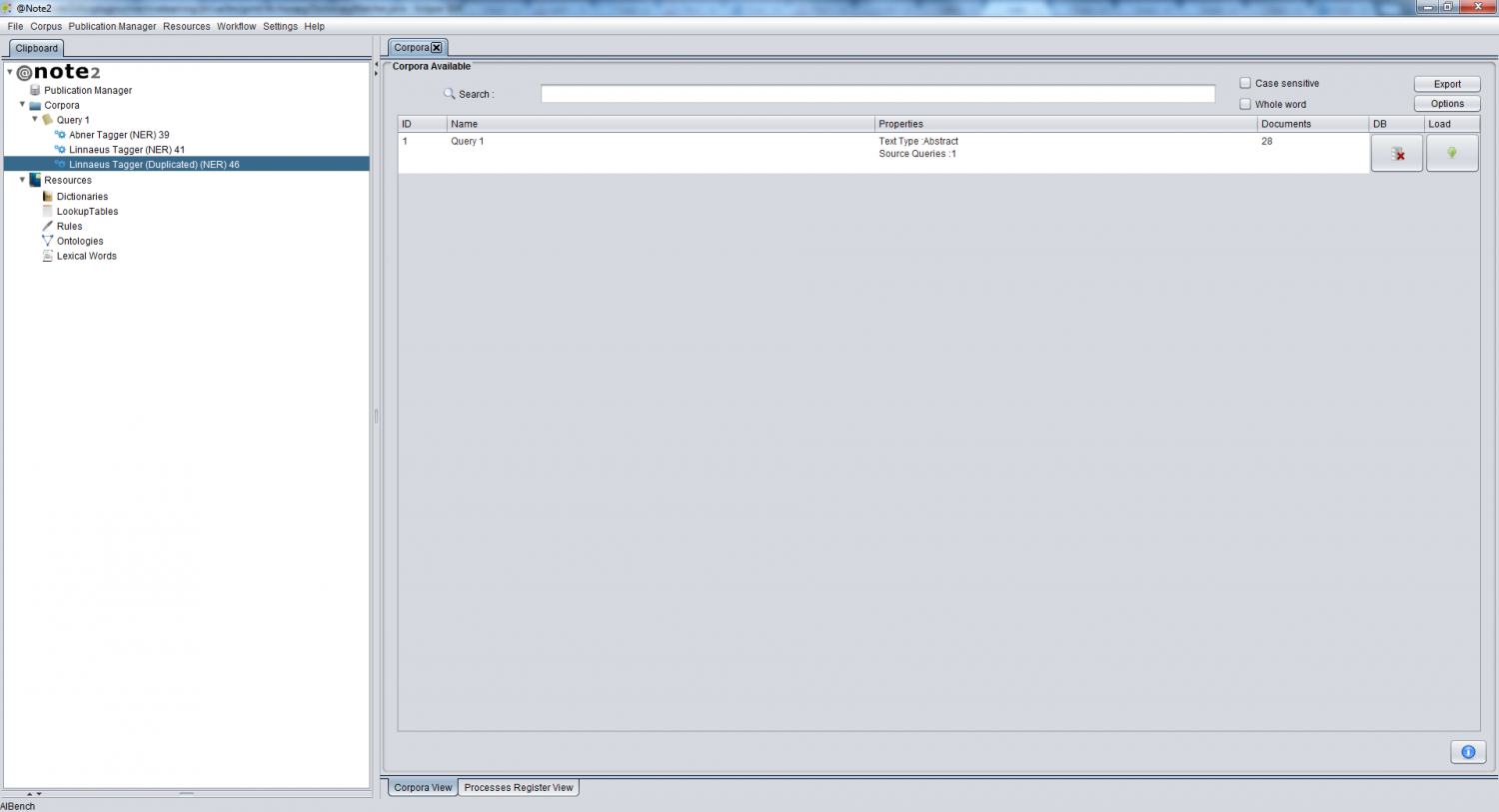Difference between revisions of "Duplicate NERSchema"
From Anote2Wiki
RRodrigues (talk | contribs) |
Anote2Wiki (talk | contribs) (→Operation) |
||
| Line 4: | Line 4: | ||
== Operation == | == Operation == | ||
| − | + | You can create a new NERSchema from a previous NERSchema by executing a duplication process. To start this operation, right click on the NERSchema Datatype in the clipboard to be duplicated and select "Duplicate". | |
| + | |||
[[File:NERSchema Duplicate.png|center|1500px]] | [[File:NERSchema Duplicate.png|center|1500px]] | ||
Revision as of 16:15, 17 November 2014
Contents
Operation
You can create a new NERSchema from a previous NERSchema by executing a duplication process. To start this operation, right click on the NERSchema Datatype in the clipboard to be duplicated and select "Duplicate".
Result
As a result of this operation a new NERSchema duplicated from a previous NERSchema will be generated.