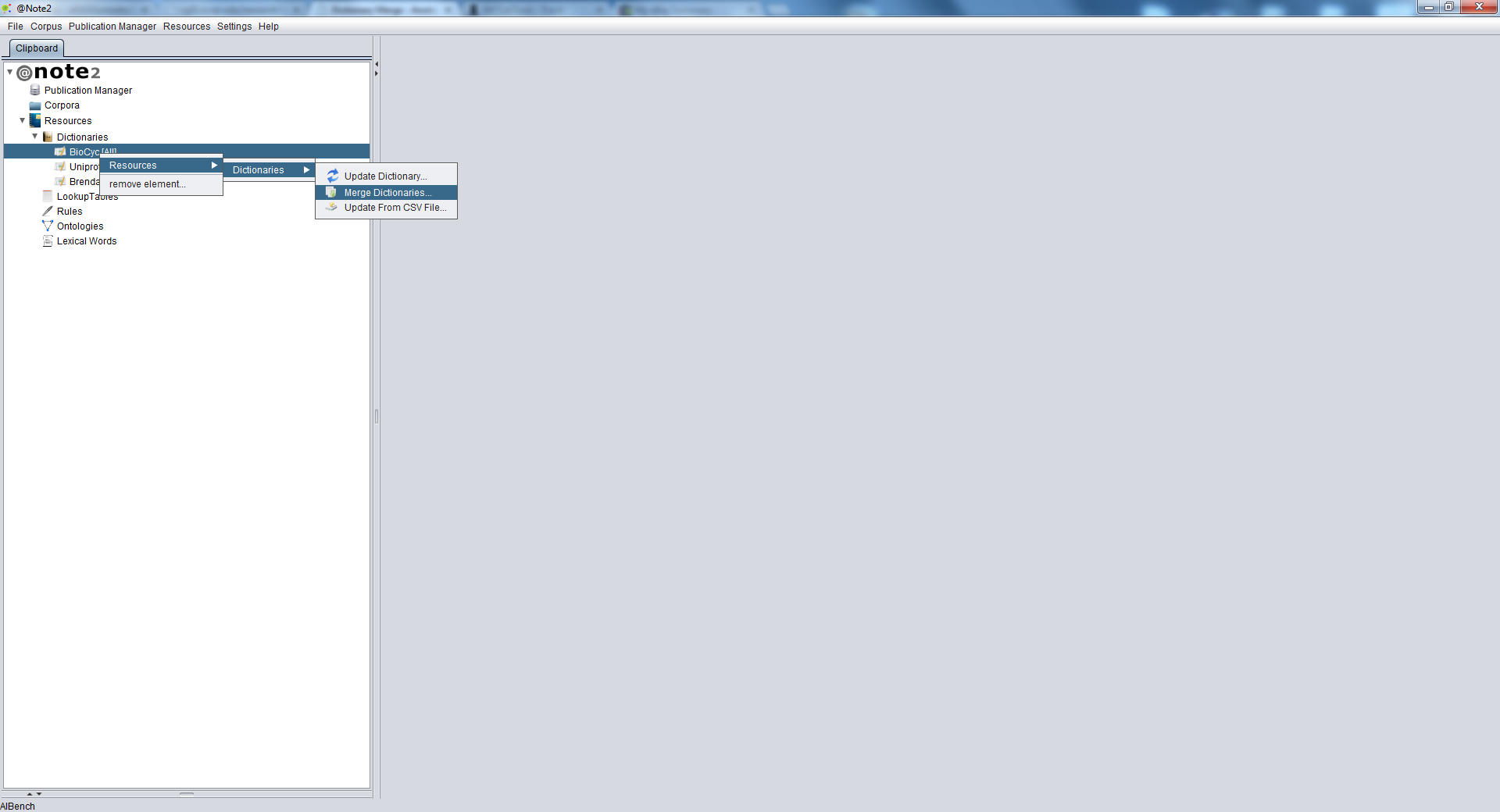Difference between revisions of "Dictionary Merge"
From Anote2Wiki
Anote2Wiki (talk | contribs) |
Anote2Wiki (talk | contribs) |
||
| Line 1: | Line 1: | ||
[[Category:HOWTOs]] | [[Category:HOWTOs]] | ||
| − | The option to merge the contents of two different dictionaries is called '''Merge Dictionaries''', and it is in the sub-menu '''Dictionary''' . For merge the | + | The option to merge the contents of two different dictionaries is called '''Merge Dictionaries''', and it is in the sub-menu '''Dictionary''' . |
| − | + | For merge dictionaries the user must press right mouse button in source Dictionary data-type an select '''Resources -> Dictionaries -> Merge Dictionaries''' | |
| − | Resources -> Dictionaries -> Merge Dictionaries | ||
[[File:Dictionary_Merge.png|center]] | [[File:Dictionary_Merge.png|center]] | ||
| − | When | + | When select appears a GUI panel for select source and destiny dictionaries. First message box is for Dictionary destiny, that receive terms from dictionary source (Second message box). |
Revision as of 08:51, 19 June 2012
The option to merge the contents of two different dictionaries is called Merge Dictionaries, and it is in the sub-menu Dictionary .
For merge dictionaries the user must press right mouse button in source Dictionary data-type an select Resources -> Dictionaries -> Merge Dictionaries
When select appears a GUI panel for select source and destiny dictionaries. First message box is for Dictionary destiny, that receive terms from dictionary source (Second message box).