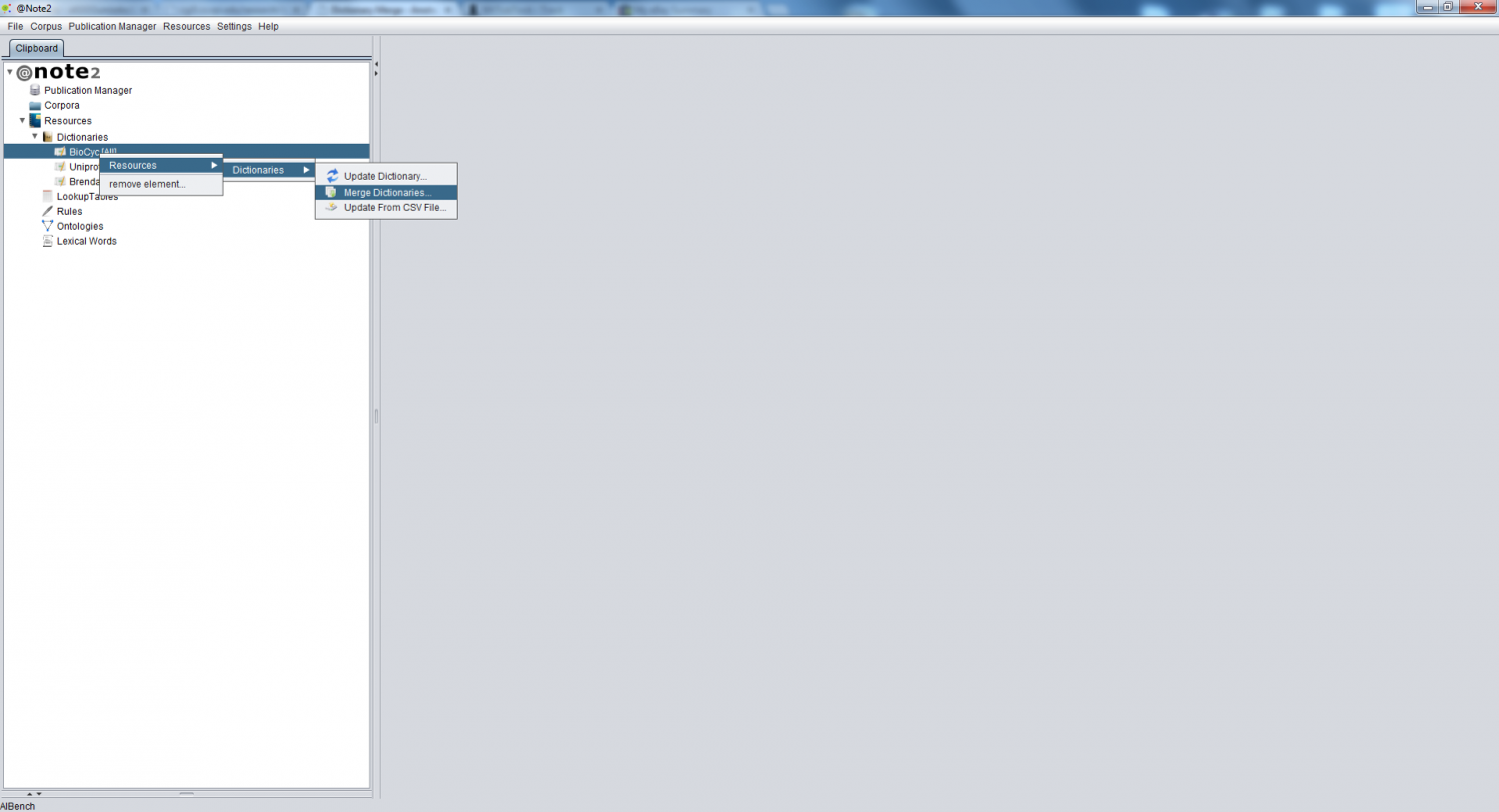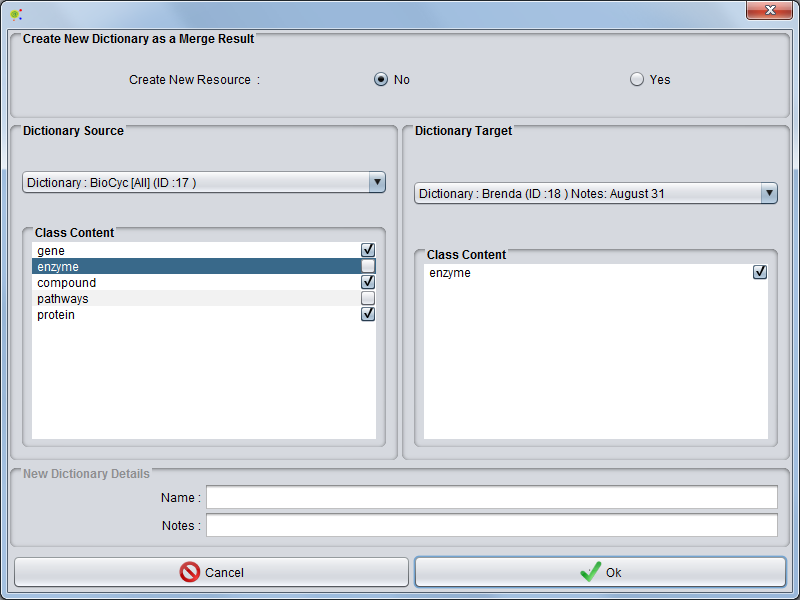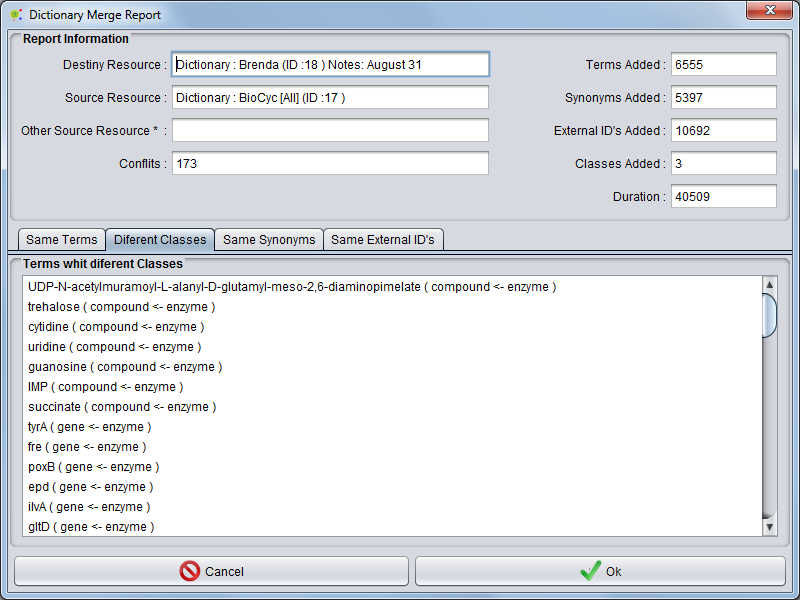Difference between revisions of "Dictionary Merge"
From Anote2Wiki
Anote2Wiki (talk | contribs) |
Anote2Wiki (talk | contribs) |
||
| Line 2: | Line 2: | ||
The '''Merge Dictionaries''' option allows to merge the contents of two different dictionaries being available in the sub-menu '''Dictionary'''. | The '''Merge Dictionaries''' option allows to merge the contents of two different dictionaries being available in the sub-menu '''Dictionary'''. | ||
| − | + | Also, the user can right click over the destination Dictionary data-type an select '''Resources -> Dictionaries -> Merge Dictionaries''' | |
[[File:Dictionary_Merge.png|1500px|center]] | [[File:Dictionary_Merge.png|1500px|center]] | ||
| − | A GUI is then launched that allows the configuration of this operation: | + | A GUI is then launched that allows the configuration of this operation, defining: |
| − | * | + | * if as a result a new Dictionary will be created or not. In the latter case, the selected destination Dictionary will receive the elements from the source dictionary. |
| − | ** If user | + | ** If the user selects yes, the dictionary name (and optionally notes) have to be filled (panel in the bottom) |
| − | * | + | * the source dictionary |
| − | * | + | * the set of classes from the source resource that will be merged. |
| − | ** If user | + | ** If the user selects no above, the classes for the destiny resource are also selected |
[[File:Dictionary_Merge2.png|800px|center]] | [[File:Dictionary_Merge2.png|800px|center]] | ||
| − | As a result of this operation the system generate a Merge Report | + | As a result of this operation the system generate a Merge Report, including: |
* Number of terms added | * Number of terms added | ||
| Line 23: | Line 23: | ||
* Number of classes Added | * Number of classes Added | ||
* Source Resource | * Source Resource | ||
| − | * Source Second Resource ( | + | * Source Second Resource (if a New Resource has been created as a result) |
| − | * | + | * Destination Resource |
* Number of conflicts | * Number of conflicts | ||
* Time (Milliseconds) | * Time (Milliseconds) | ||
[[File:Dictionary_Merge3.png|800px|center]] | [[File:Dictionary_Merge3.png|800px|center]] | ||
Revision as of 19:02, 8 January 2013
The Merge Dictionaries option allows to merge the contents of two different dictionaries being available in the sub-menu Dictionary.
Also, the user can right click over the destination Dictionary data-type an select Resources -> Dictionaries -> Merge Dictionaries
A GUI is then launched that allows the configuration of this operation, defining:
- if as a result a new Dictionary will be created or not. In the latter case, the selected destination Dictionary will receive the elements from the source dictionary.
- If the user selects yes, the dictionary name (and optionally notes) have to be filled (panel in the bottom)
- the source dictionary
- the set of classes from the source resource that will be merged.
- If the user selects no above, the classes for the destiny resource are also selected
As a result of this operation the system generate a Merge Report, including:
- Number of terms added
- Number of Synonyms added
- Number of external ID's Added
- Number of classes Added
- Source Resource
- Source Second Resource (if a New Resource has been created as a result)
- Destination Resource
- Number of conflicts
- Time (Milliseconds)