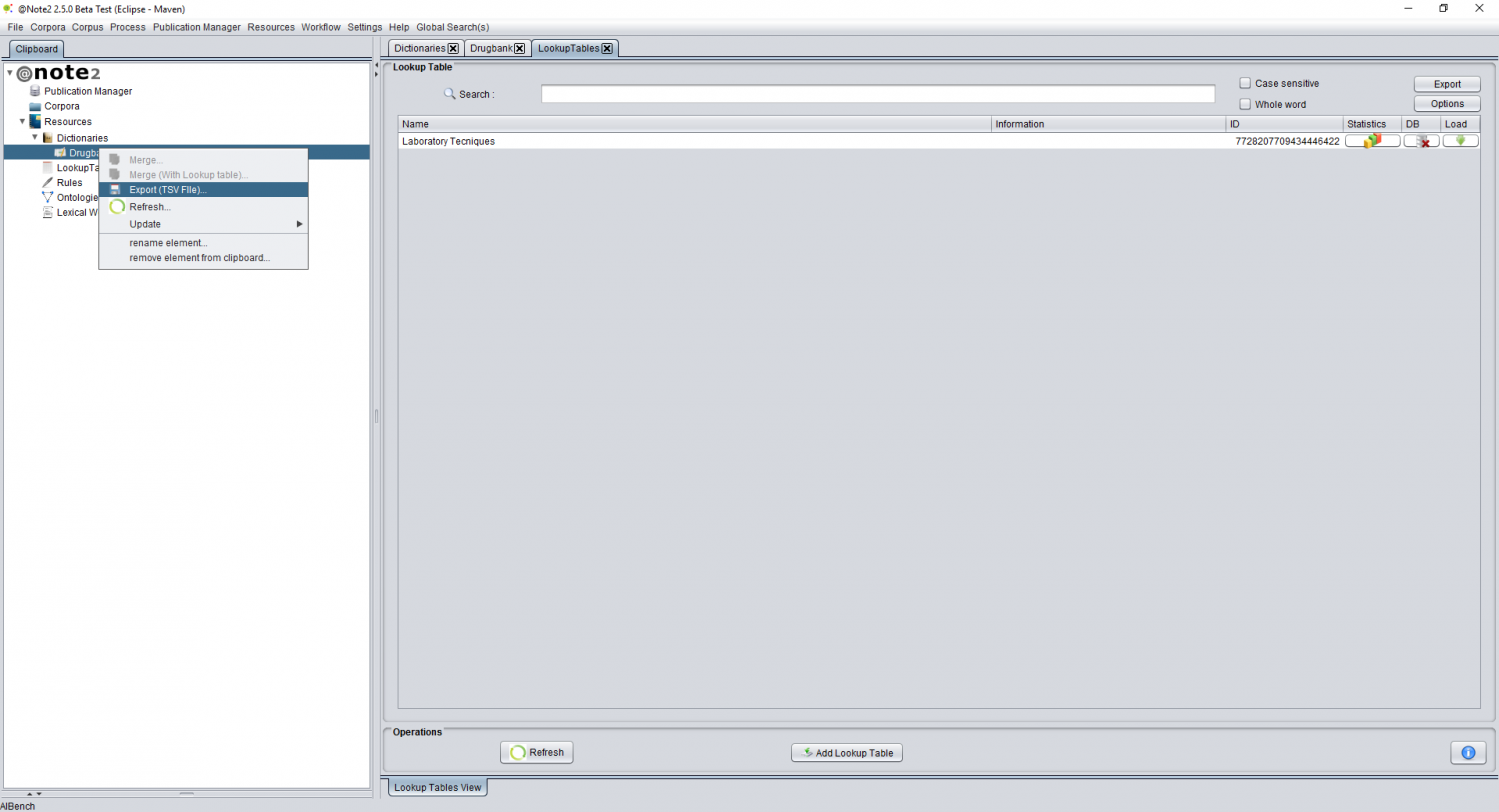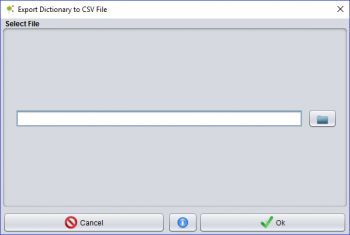Difference between revisions of "Dictionary Export To CVS File"
From Anote2Wiki
Anote2Wiki (talk | contribs) (Created page with "Category:HOWTOs The Dictionary content can be exported to tab delimited file (TSV). For that purpose, right click the Dictionary object in the clipboard and select '''Ex...") |
Anote2Wiki (talk | contribs) |
||
| Line 17: | Line 17: | ||
<pre> | <pre> | ||
| − | entity | + | entity class Synonym1|Synonym2|Synonym3 Externalid1:Source|Externalid2:Source2 |
| − | entiyy | + | entiyy class - Externalid1:Source |
(...) | (...) | ||
</pre> | </pre> | ||
Revision as of 17:50, 5 April 2017
The Dictionary content can be exported to tab delimited file (TSV).
For that purpose, right click the Dictionary object in the clipboard and select Export (TSV File).
A GUI is launched allowing the definition of the file path where the information will be saved.
The file created will have the ".tsv" extension and will follow the format below:.
entity class Synonym1|Synonym2|Synonym3 Externalid1:Source|Externalid2:Source2 entiyy class - Externalid1:Source (...)