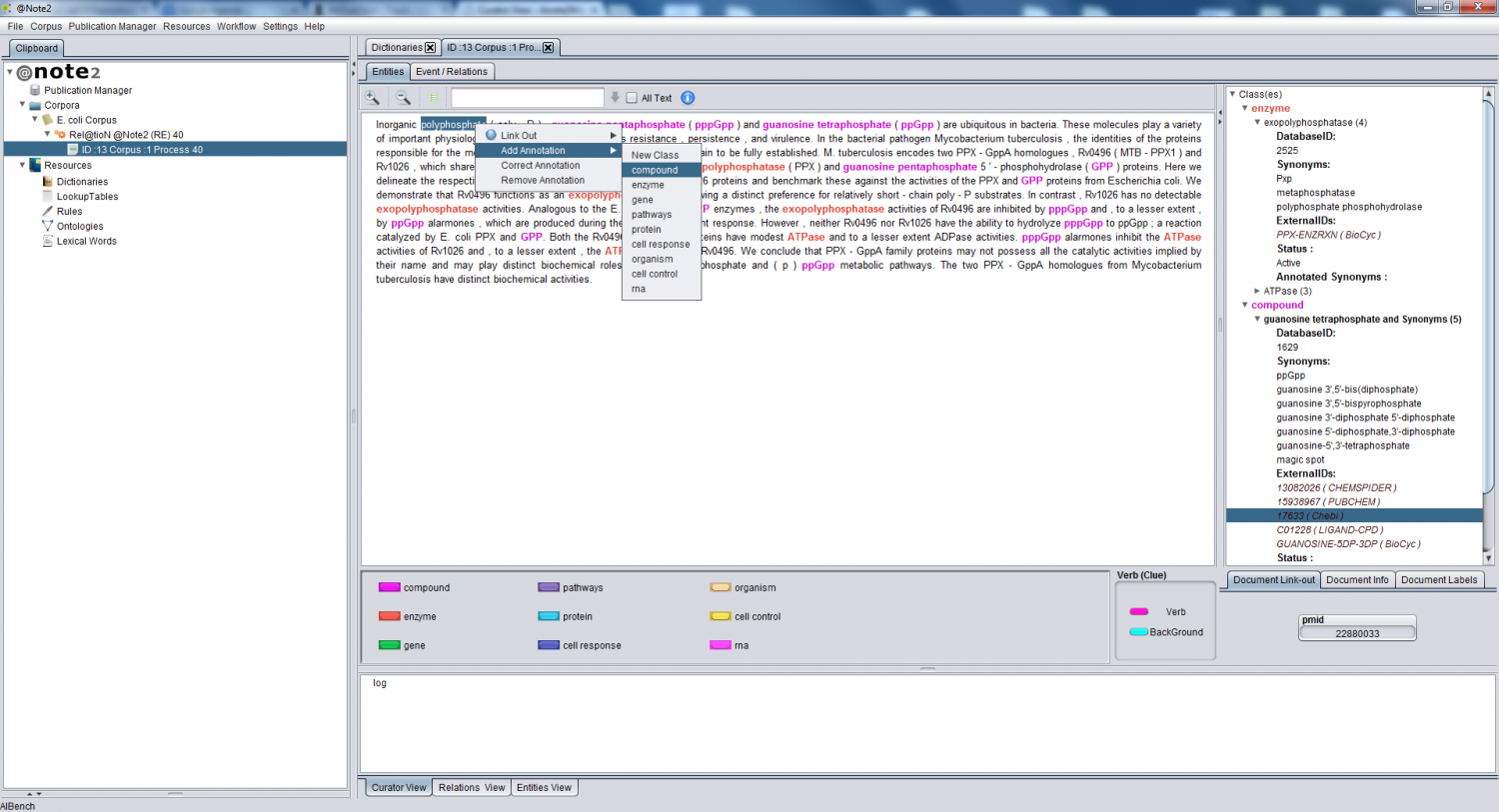Difference between revisions of "Curator View"
From Anote2Wiki
(→Entity Management) |
|||
| Line 6: | Line 6: | ||
== Relation/Event View == | == Relation/Event View == | ||
== Entity Management == | == Entity Management == | ||
| + | |||
| + | === Add Entity === | ||
| + | |||
| + | |||
| + | To annotate a new term, select the term and a pop-up window will appear with the possible options, i.e. biological classes. The '''Add Annotation''' | ||
| + | option must be chosen and the intended class selected. If the selected term is already annotated, it can't be annotated again. | ||
| + | |||
| + | You can annotate an entity with a new class selecting the option 'new class' . In this case, a window is launched to add a new class. | ||
| + | |||
| + | |||
| + | [[Image:Curator_Add_Annotation.png|1500px|center]] | ||
| + | |||
| + | * Notes | ||
| + | ** If a [[Lookup_table_curator_enable| Lookup Table]] is enabled the changes are propagated to this lookup table. (The changes will be made in the underlying database supporting the lookup table and can therefore be used to annotate other documents in the future.) | ||
| + | ** If the '''All Text''' option is selected, all annotations for instances of this term are added; otherwise just the selected annotation is added. | ||
| + | ** Selecting '''All text''' option you can select case sensitive or not in '''case sensitive''' button. | ||
| + | |||
== Relations/Events Management == | == Relations/Events Management == | ||
Revision as of 16:09, 6 January 2014
Contents
General View
Entities View
Relation/Event View
Entity Management
Add Entity
To annotate a new term, select the term and a pop-up window will appear with the possible options, i.e. biological classes. The Add Annotation option must be chosen and the intended class selected. If the selected term is already annotated, it can't be annotated again.
You can annotate an entity with a new class selecting the option 'new class' . In this case, a window is launched to add a new class.
- Notes
- If a Lookup Table is enabled the changes are propagated to this lookup table. (The changes will be made in the underlying database supporting the lookup table and can therefore be used to annotate other documents in the future.)
- If the All Text option is selected, all annotations for instances of this term are added; otherwise just the selected annotation is added.
- Selecting All text option you can select case sensitive or not in case sensitive button.