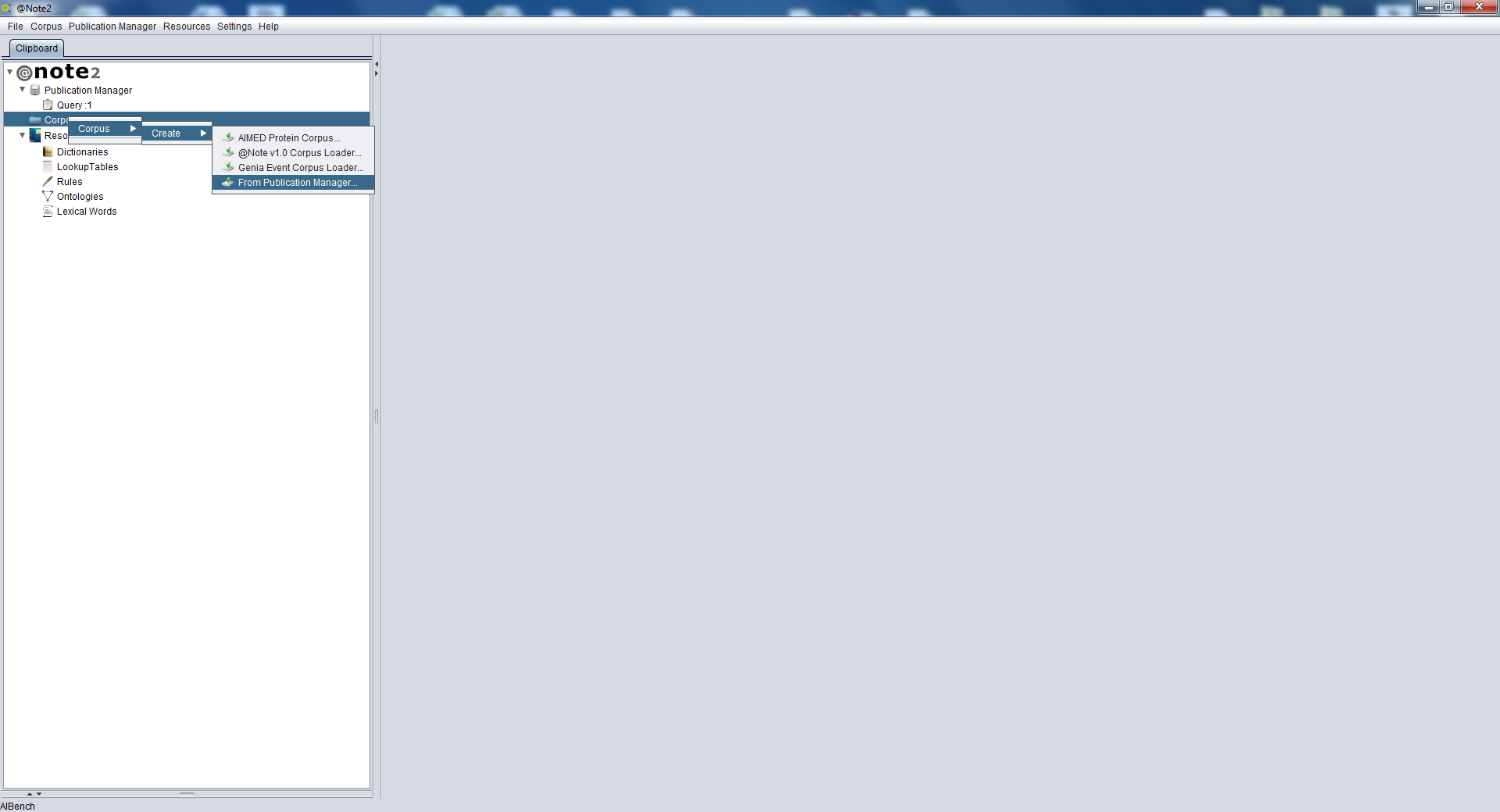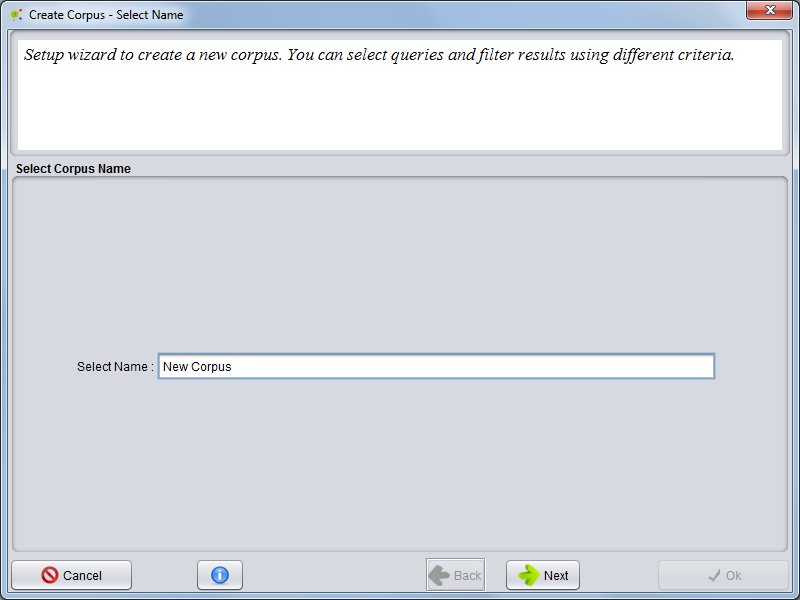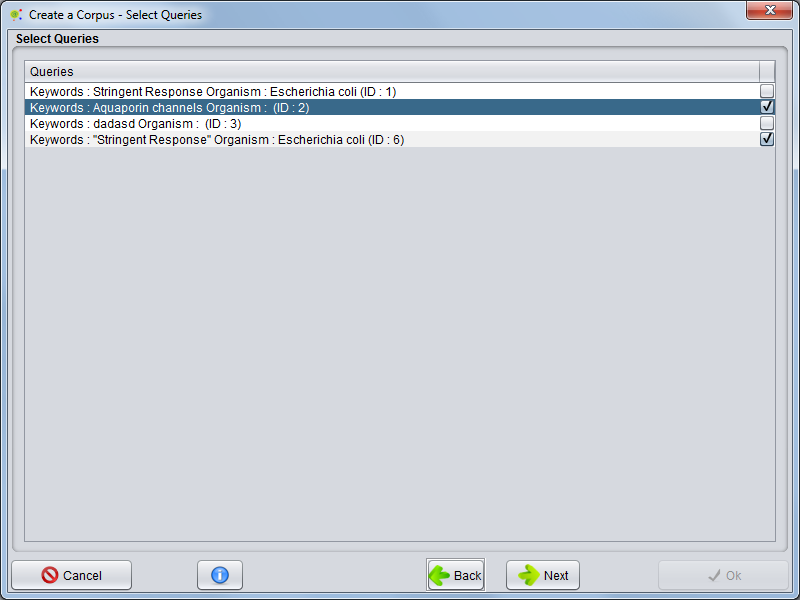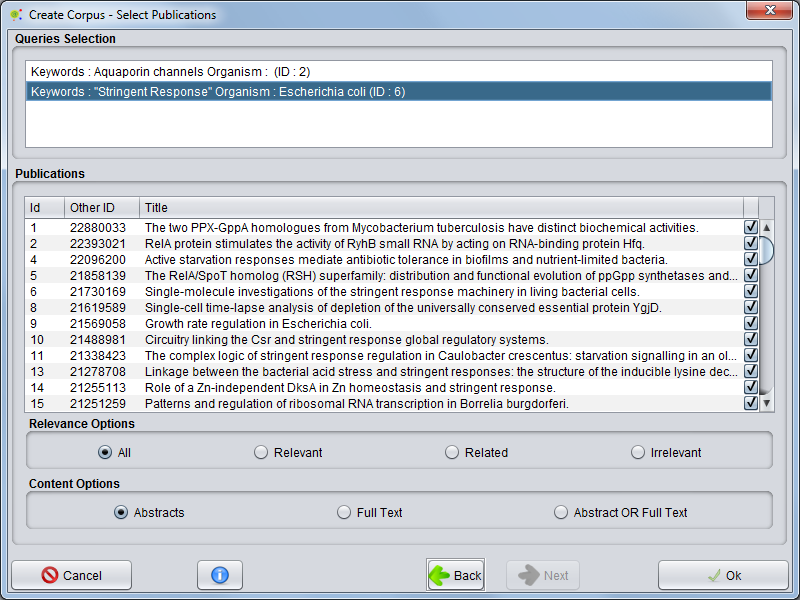Difference between revisions of "Create Corpus By Publication Manager"
From Anote2Wiki
Anote2Wiki (talk | contribs) |
Anote2Wiki (talk | contribs) |
||
| Line 1: | Line 1: | ||
[[Category:HOWTOs]] | [[Category:HOWTOs]] | ||
| + | |||
| + | The user can create a Corpus deriving form Queries create by Publication Manager Plug-in. For it must left click on Corpora icon. | ||
| + | |||
| + | Corpus -> Create -> By Publication Manager | ||
[[File:Create_Corpus_By_Publication_Manager.png|center]] | [[File:Create_Corpus_By_Publication_Manager.png|center]] | ||
| + | |||
| + | Now Appear a wizard for corpus configuration. | ||
| + | |||
| + | *First step is put a corpus name, | ||
| + | |||
| + | *Second is select a source. | ||
[[File:Create_Corpus_By_PM_Wizard1.png|center]] | [[File:Create_Corpus_By_PM_Wizard1.png|center]] | ||
| + | |||
| + | * In Third step the user should select which of queries will be used to create the corpus. | ||
| + | |||
| + | After selection | ||
[[File:Create_Corpus_By_PM_Wizard2.png|center]] | [[File:Create_Corpus_By_PM_Wizard2.png|center]] | ||
| + | |||
| + | |||
| + | |||
| + | * The Forth step is the final publication chose. Were you can select which document are present in future Corpus. I can filter by relevance selection or by text content. Or simple manually select the items. | ||
[[File:Create_Corpus_By_PM_Wizard3.png|center]] | [[File:Create_Corpus_By_PM_Wizard3.png|center]] | ||
Revision as of 14:27, 9 January 2012
The user can create a Corpus deriving form Queries create by Publication Manager Plug-in. For it must left click on Corpora icon.
Corpus -> Create -> By Publication Manager
Now Appear a wizard for corpus configuration.
- First step is put a corpus name,
- Second is select a source.
- In Third step the user should select which of queries will be used to create the corpus.
After selection
- The Forth step is the final publication chose. Were you can select which document are present in future Corpus. I can filter by relevance selection or by text content. Or simple manually select the items.