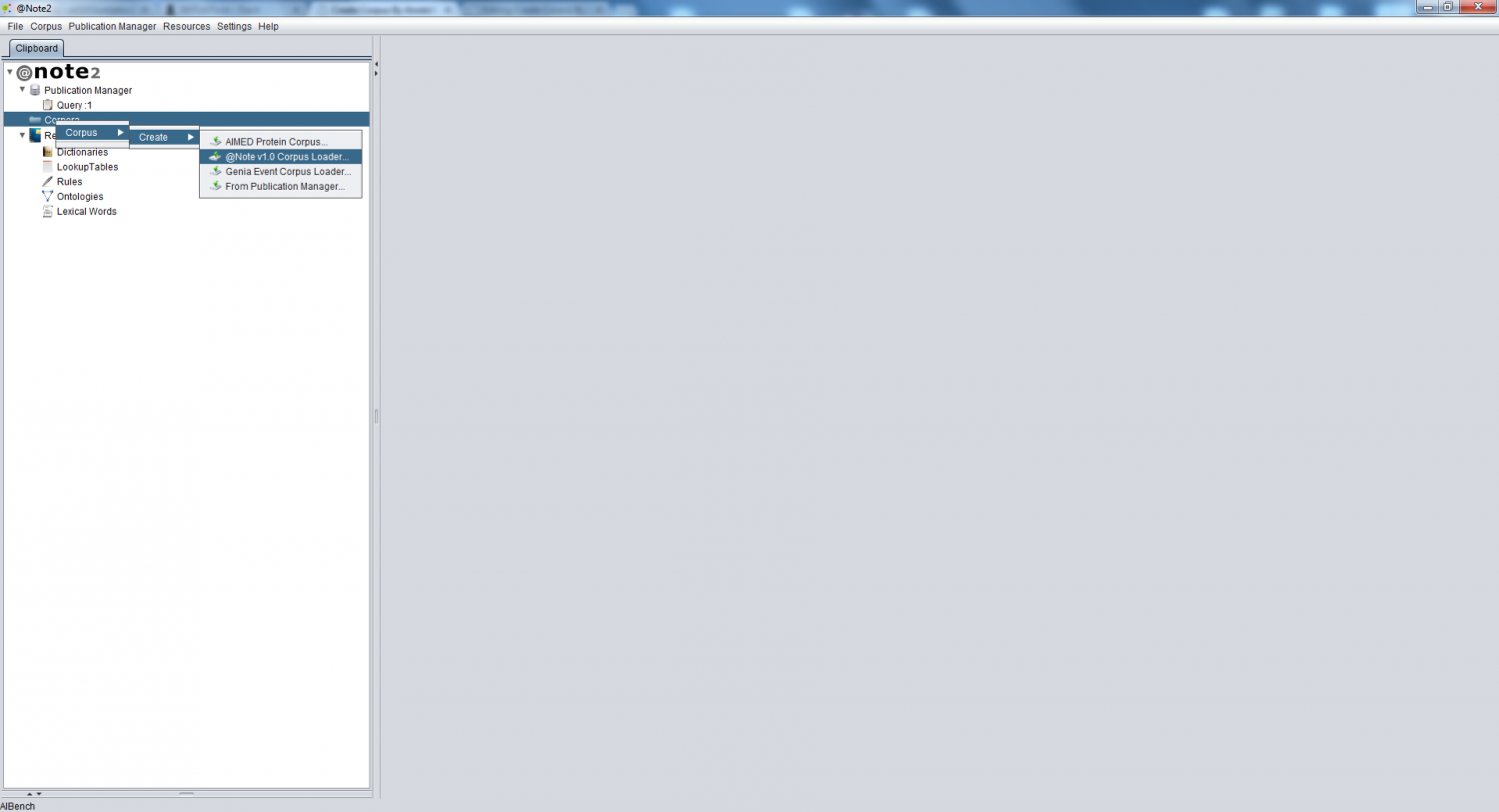Difference between revisions of "Create Corpus By AnoteV1 Corpus"
From Anote2Wiki
Anote2Wiki (talk | contribs) |
Anote2Wiki (talk | contribs) |
||
| Line 1: | Line 1: | ||
[[Category:HOWTOs]] | [[Category:HOWTOs]] | ||
| − | The user can create a Corpus deriving from @Note v1.0 | + | The user can create a Corpus deriving from @Note v1.0 by right right clicking on the Corpora data-type and selecting '''Corpus -> Create -> @Note v1.0 Corpus Loader ''' |
[[File:Create_Corpus_By_AnoteV1.png|1500px|center]] | [[File:Create_Corpus_By_AnoteV1.png|1500px|center]] | ||
| − | + | A GUI appears allowing to select the directory where the files for the corpus are saved. | |
Revision as of 19:07, 12 December 2012
The user can create a Corpus deriving from @Note v1.0 by right right clicking on the Corpora data-type and selecting Corpus -> Create -> @Note v1.0 Corpus Loader
A GUI appears allowing to select the directory where the files for the corpus are saved.