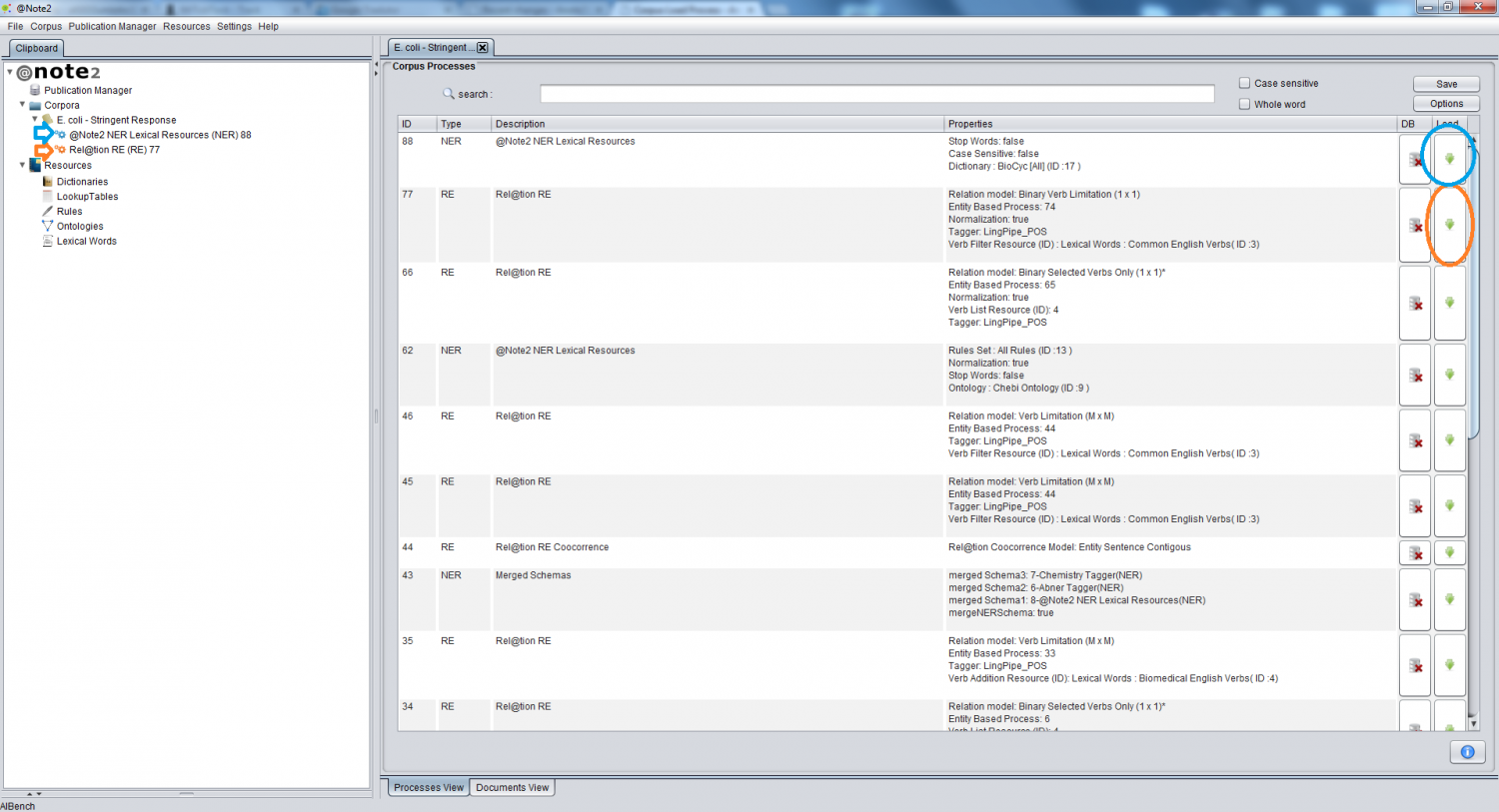Corpus Processes View
From Anote2Wiki
Revision as of 13:33, 18 June 2012 by Anote2Wiki (talk | contribs)
After Load Corpus to Clipboard the user can view Processes applied to the Corpus in Corpus View. Exits two types of processes: NER Processes that contains entity annotations and RE Processes that contains entity and events annotations.
- NER Process: the user must select the rightmost icon for the line process for load ( blue circle ). When press a new NER Process appears on clipboard (Blue Arrow)
- RE Process: the user must select the rightmost icon for the line process for load ( orange circle ). When press a new RE Process appears on clipboard (Orange Arrow)