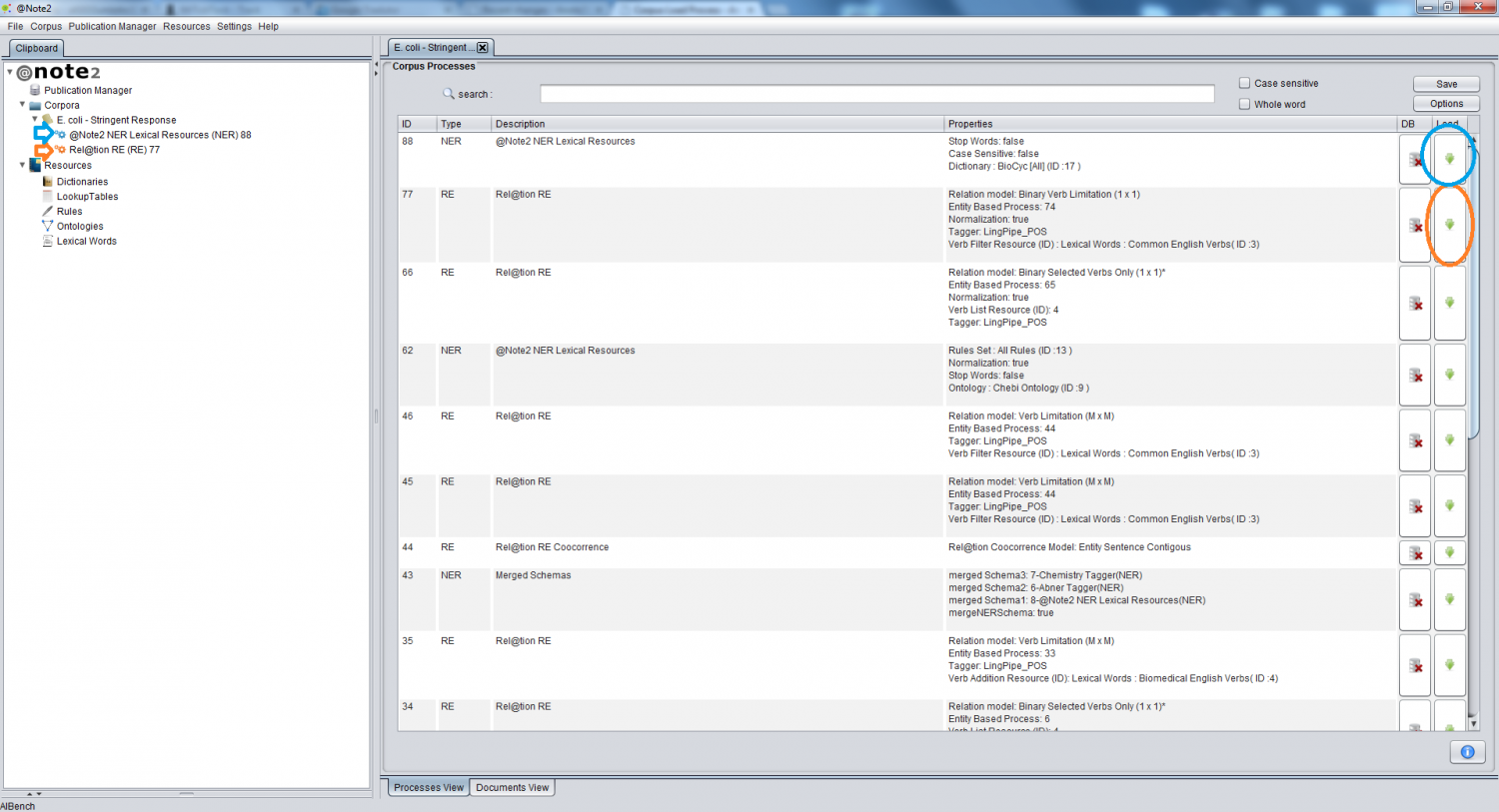Difference between revisions of "Corpus Processes View"
From Anote2Wiki
Anote2Wiki (talk | contribs) |
Anote2Wiki (talk | contribs) |
||
| Line 2: | Line 2: | ||
After [[Corpora_Load_Corpus| Loading a Corpus to the Clipboard]], the user can view the processes applied to the Corpus within ''Corpus View'', including NER Processes (that contain entity annotations) and RE Processes (that contain events annotations). | After [[Corpora_Load_Corpus| Loading a Corpus to the Clipboard]], the user can view the processes applied to the Corpus within ''Corpus View'', including NER Processes (that contain entity annotations) and RE Processes (that contain events annotations). | ||
| + | These are shown in a table format in the right hand size panel, that lists both NER and RE processes. | ||
* '''NER Process''': can be loaded by selecting the rightmost icon in the row corresponding to the desired NER process ( '''blue circle''' ). Once selected, a new NER Process '''appears on the clipboard''' ('''Blue Arrow''') | * '''NER Process''': can be loaded by selecting the rightmost icon in the row corresponding to the desired NER process ( '''blue circle''' ). Once selected, a new NER Process '''appears on the clipboard''' ('''Blue Arrow''') | ||
Revision as of 00:43, 16 January 2013
After Loading a Corpus to the Clipboard, the user can view the processes applied to the Corpus within Corpus View, including NER Processes (that contain entity annotations) and RE Processes (that contain events annotations).
These are shown in a table format in the right hand size panel, that lists both NER and RE processes.
- NER Process: can be loaded by selecting the rightmost icon in the row corresponding to the desired NER process ( blue circle ). Once selected, a new NER Process appears on the clipboard (Blue Arrow)
- RE Process: the user must select the rightmost icon for the line process for load ( orange circle ). When press a new RE Process appears on clipboard (Orange Arrow)