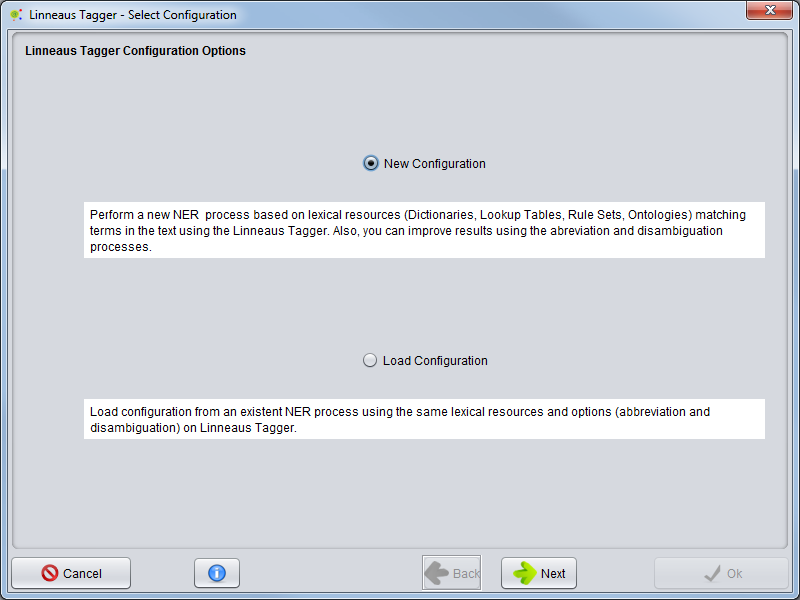Difference between revisions of "Corpus Create Annotation Schema By linnaeus Tagger"
From Anote2Wiki
RRodrigues (talk | contribs) (→Select Option) |
RRodrigues (talk | contribs) (→New Configuration or Load Configuration) |
||
| Line 8: | Line 8: | ||
== New Configuration or Load Configuration== | == New Configuration or Load Configuration== | ||
| + | A wizard will be presented to configure the process. The first step allows to select two options: Create a new process (New Configuration) or Load Configuration from an NER process that was already performed. To start a new process select '''New Configuration''' and press the '''Next''' button.<br /> | ||
| + | [[File:NER_Linnaeus_Tagger_Wizard1.png|center]] | ||
== Resources Selection == | == Resources Selection == | ||
Revision as of 14:24, 25 June 2014
Contents
Select Option
To perform a new NER (Entity Recognition) based in Linnaeus Tagger, start by loading a Corpus to the Clipboard.
Selecting the Corpus, you should right click over it and choose Corpus -> NER -> Linnaeus Tagger
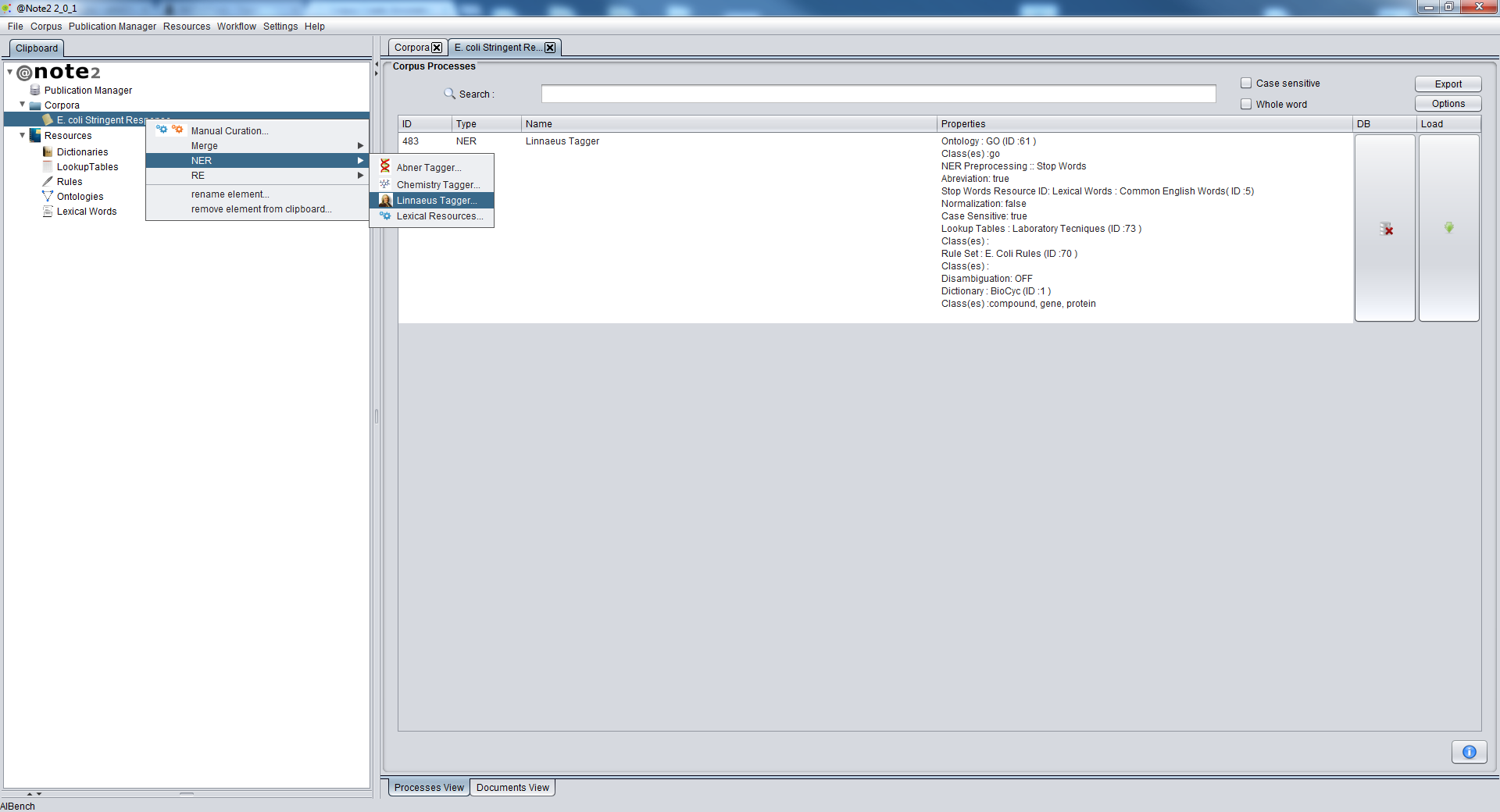
New Configuration or Load Configuration
A wizard will be presented to configure the process. The first step allows to select two options: Create a new process (New Configuration) or Load Configuration from an NER process that was already performed. To start a new process select New Configuration and press the Next button.