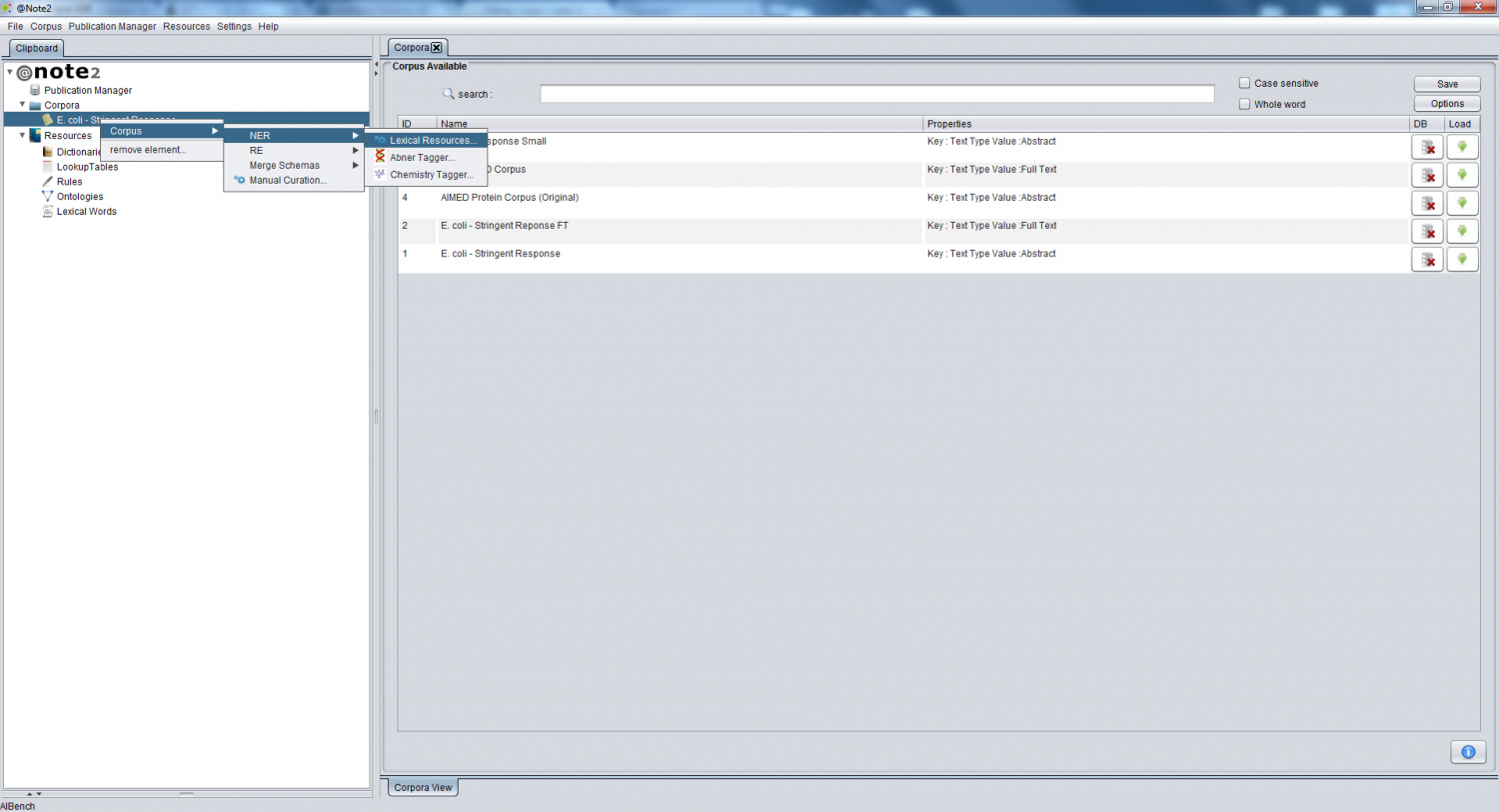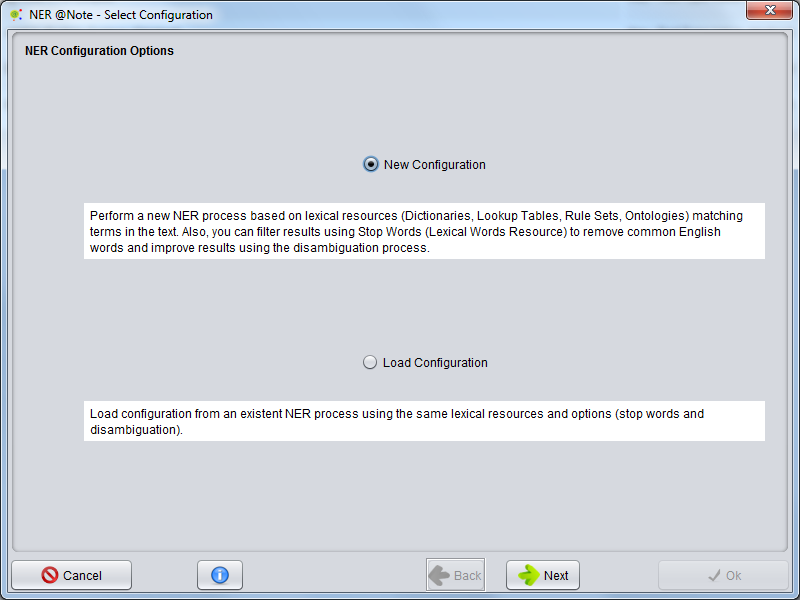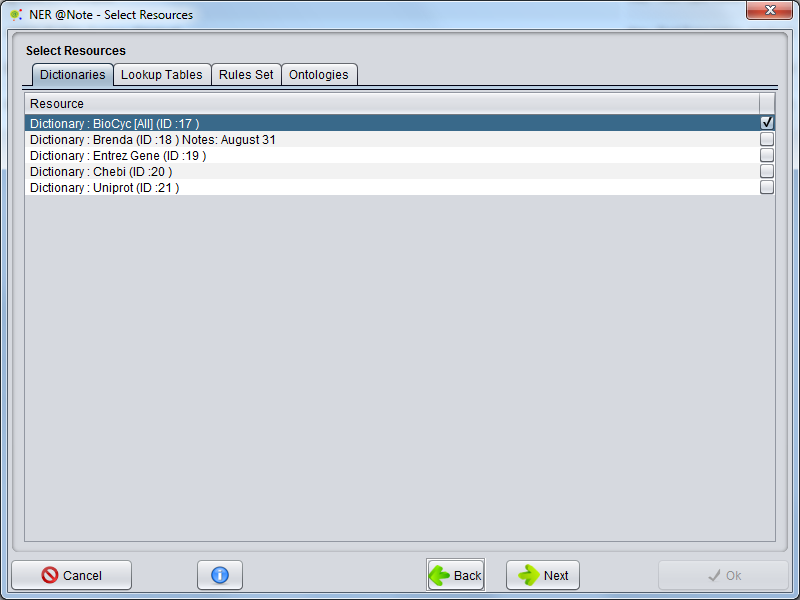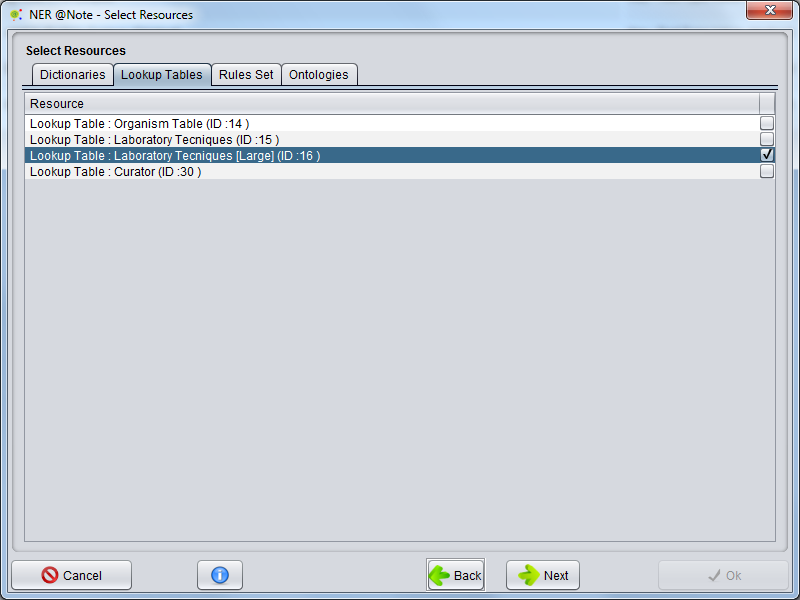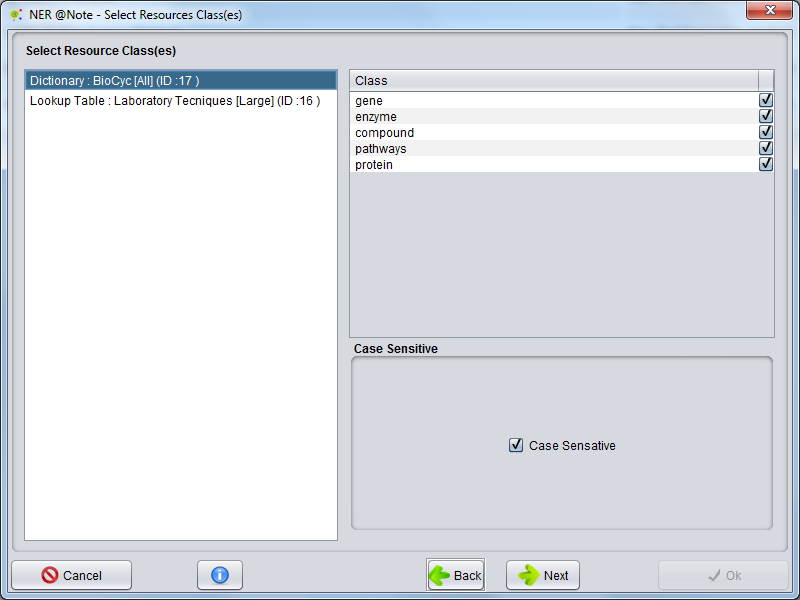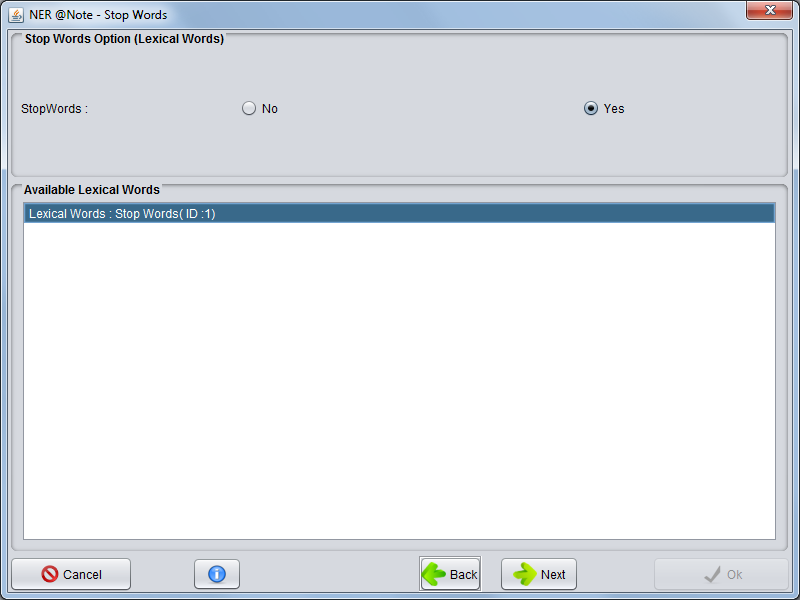Corpus Create Annotation Schema By NER Lexical Resources
The user can perform a new NER (Entity recognition) based in Lexical Resources loading Corpus to Clipboard based on previous settings (NER already performed - Same Resources and Same Options).
Selecting Corpus, the user must press right mouse button an select Corpus -> NER -> Lexical Resources
A wizard will be presented. The first allows to select two options: Create a new process ( New Configuration) and Load Configuration from a process that already performed. The user must select New Configuration and press Next button.
In the next panel, the user must select lexical resources. Here, dictionaries, lookup tables, Rules set and Ontologies can be added to NER process. Selecting tabs the user can change resources type and select different resources.
After lexical resources selection, the user must press Next button.
In the next panel, For each lexical resource previous selected the user can filter for classes.
Proceeding, appears Stop Words GUI. Here the user can select a list of stop words (Lexical Words Set - Lexical Resources) to perform NER algorithm. Stop words are important for algorithm don't annotate common English word as entities ( Remove false positive annotations)
After all the configurations have been made, the Ok button has to be pressed. When the button is pressed, the NER operation will start and a small window will appear, indicating the execution of the operation. The NER operation will take a few minutes or hours.
When the process is finished, a new Process object will be added to the Corpus Process View.