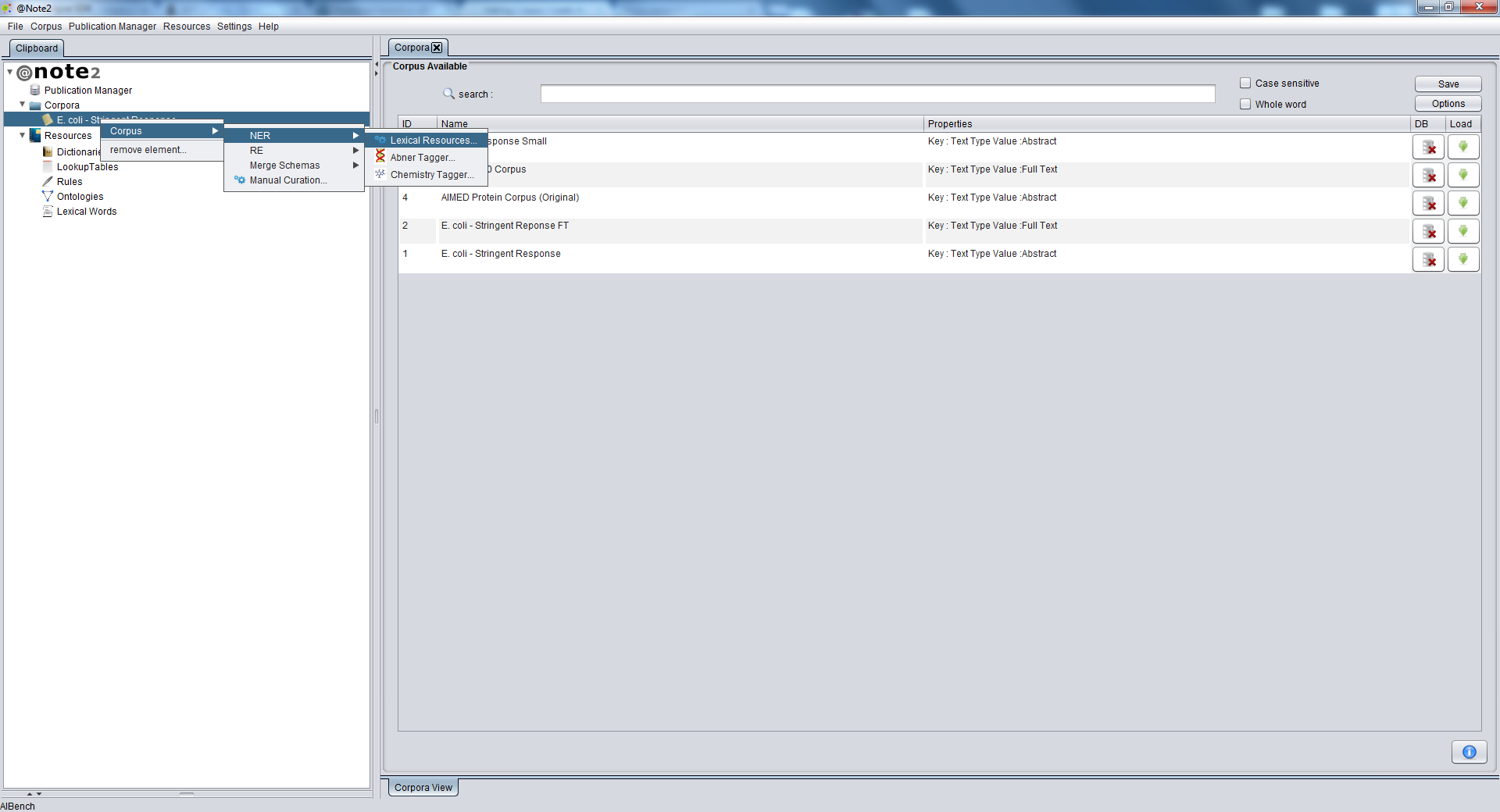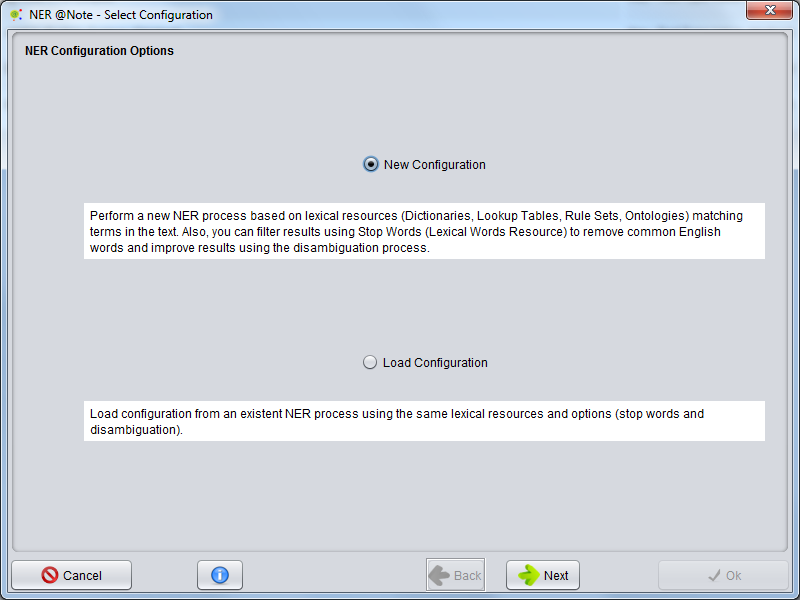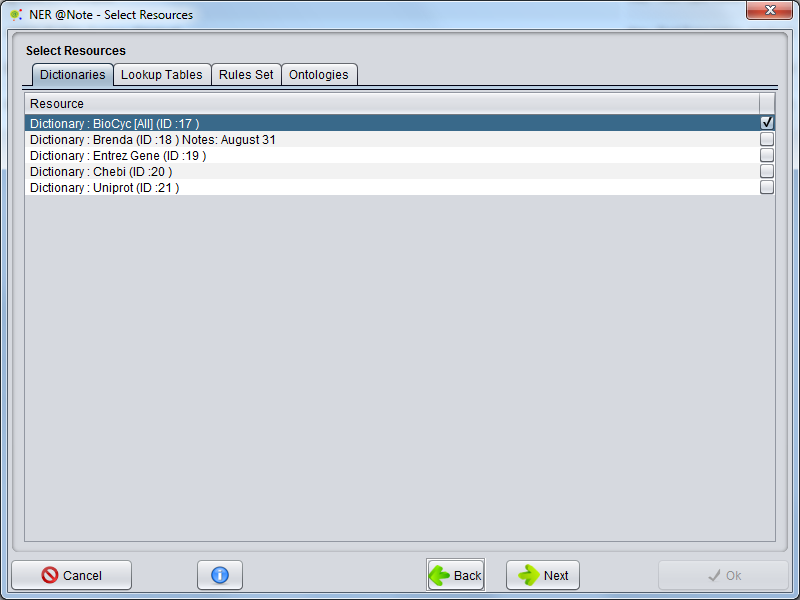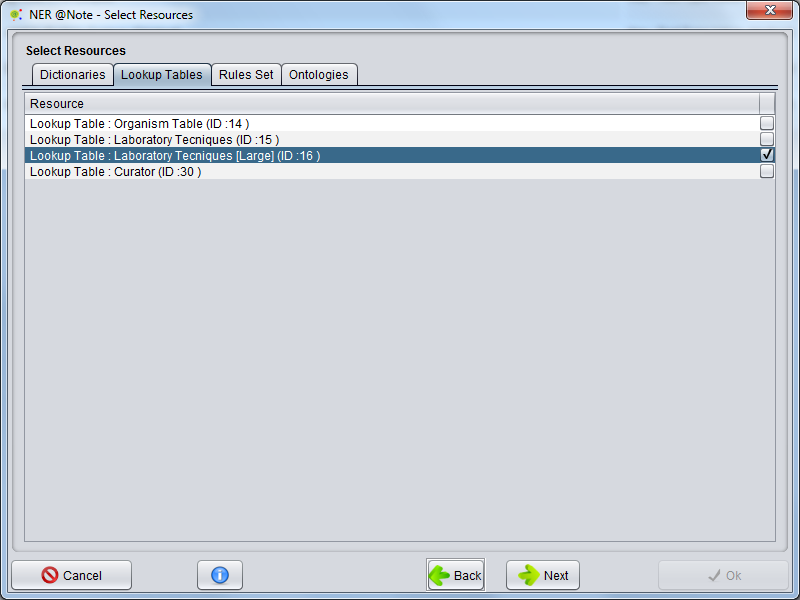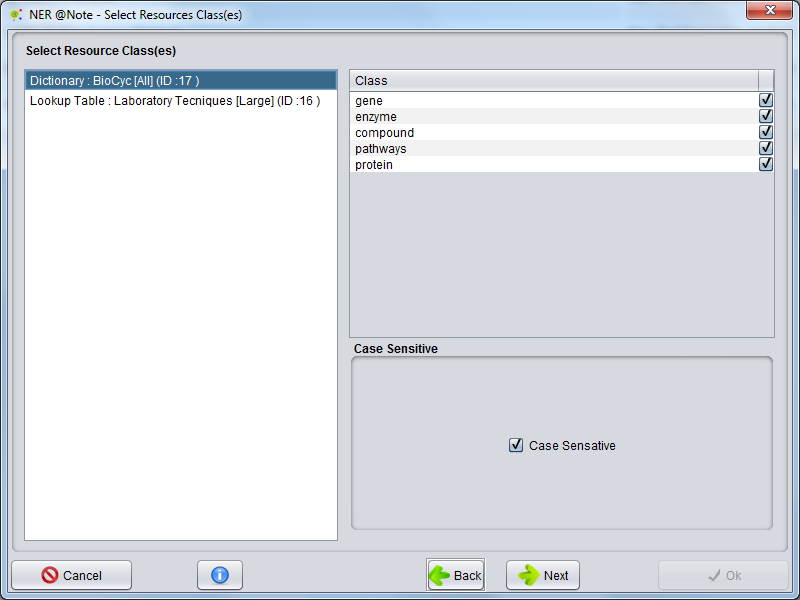Corpus Create Annotation Schema By NER Lexical Resources
When there are one or more Corpus available in a clipboard, it is possible to execute an entity name recognition (NER). Named Entity Recognition whit Lexical Resources is a native operation over Corpus(right clicking it - Clipboard).
Corpus -> NER -> Lexical Resources
A wizard will be presented. This allows to configure the NER process. The first step is to select the A new NER Process Configuration or apply a older one . Click on new NER Process an continuing Next button.
In the next step, a lexical resources must be selected for the NER. Here, dictionaries, lookup tables or rule set can be imported for process. After the lexical resources has been chosen continuing Next button.
In the next step, For each lexical resource the user must select the classes that pretend.
After all the configurations have been made, the Ok button has to be pressed. When the button is pressed, the NER operation will start and a small window will appear, indicating the execution of the operation. The NER operation will take a few minutes or hours.
When the process is finished, a new Process object will be added to the Corpus Process View.