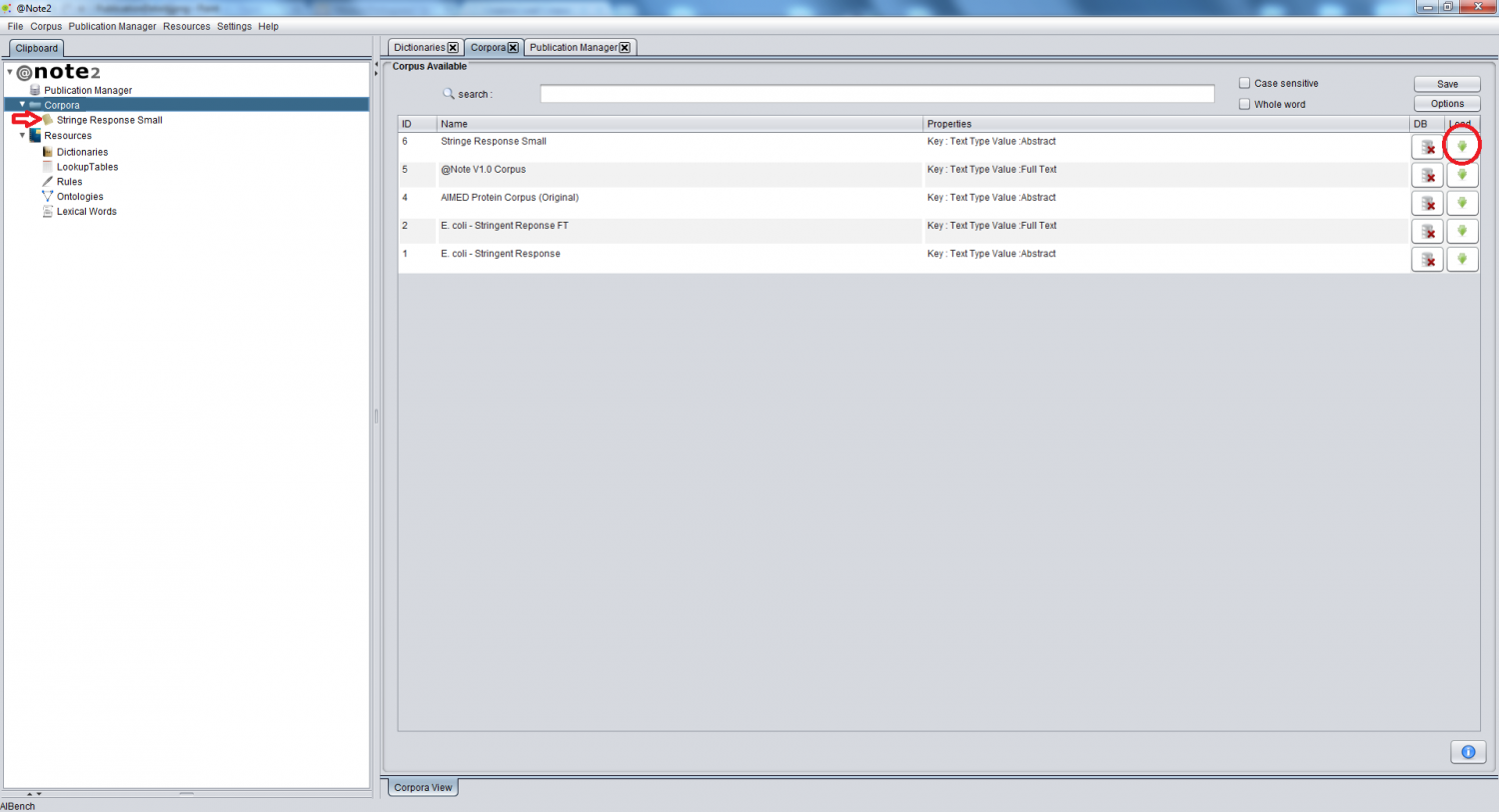Corpora View
From Anote2Wiki
Revision as of 15:51, 16 January 2013 by Anote2Wiki (talk | contribs)
When the user clicks the Corpora datatype in the clipboard, the view for the object appears in the right hand side panel.
In this view, to load a specific Corpus to the clipboard, the user must select the appropriate row in the table and click the rightmost icon (highlighted by a red circle in the figure).
The Corpus datatype object now appears in the clipboard (red arrow).