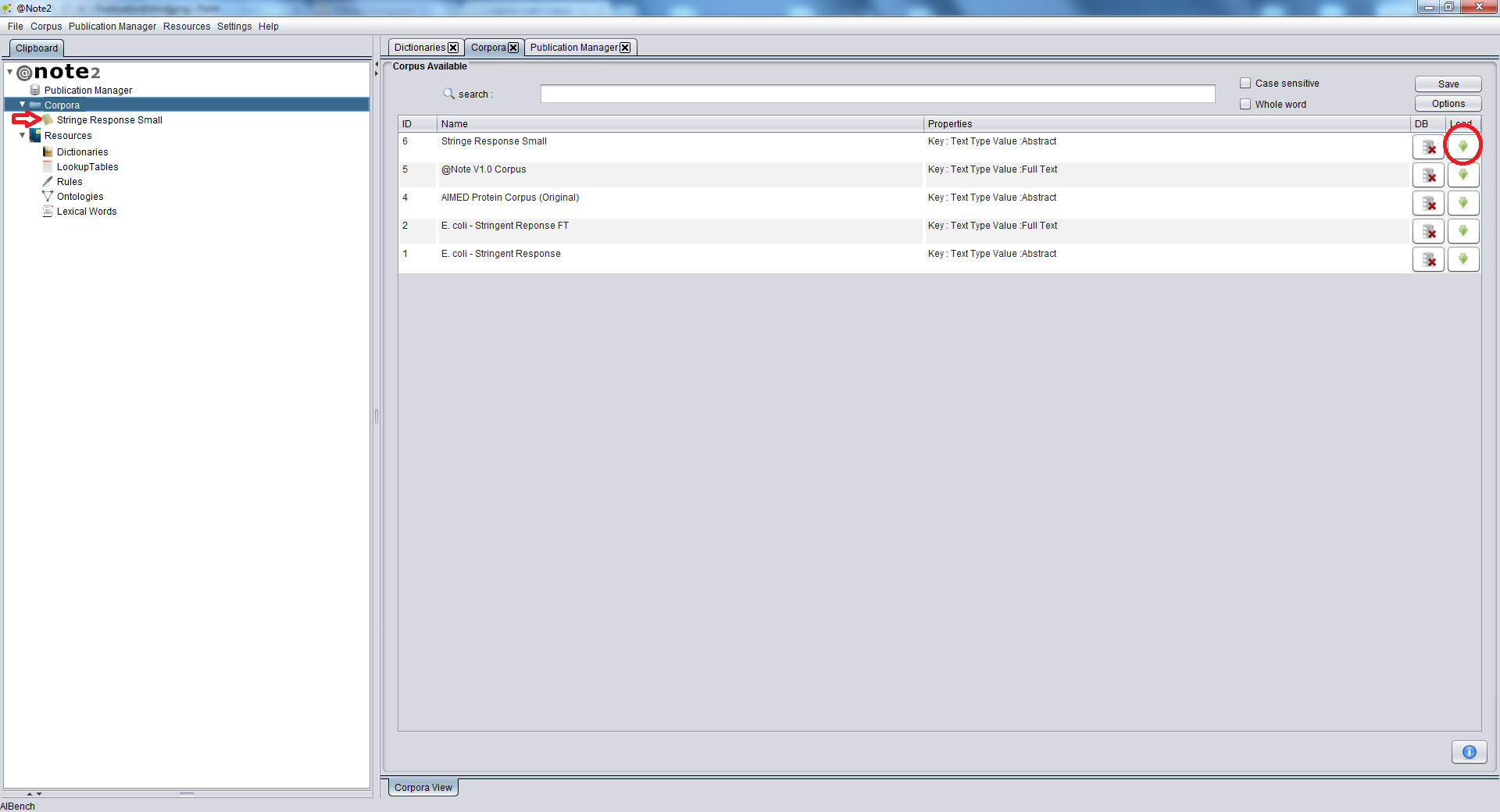Difference between revisions of "Corpora View"
From Anote2Wiki
Anote2Wiki (talk | contribs) |
Anote2Wiki (talk | contribs) |
||
| Line 1: | Line 1: | ||
[[Category:HOWTOs]] | [[Category:HOWTOs]] | ||
| − | After | + | After user selecting Corpora data-type, in clipboard, appears ''Corpora View''. |
| − | For | + | For loading a Corpus to clipboard, the user must select the appropriate line an clicking in rightmost icon (red circle). |
| + | |||
| + | The Corpus data-type icon appears on clipboard (red arrow). | ||
[[File:Corpora_LoadCorpus.png|center]] | [[File:Corpora_LoadCorpus.png|center]] | ||
| − | |||
| − | |||
Revision as of 12:21, 18 June 2012
After user selecting Corpora data-type, in clipboard, appears Corpora View.
For loading a Corpus to clipboard, the user must select the appropriate line an clicking in rightmost icon (red circle).
The Corpus data-type icon appears on clipboard (red arrow).