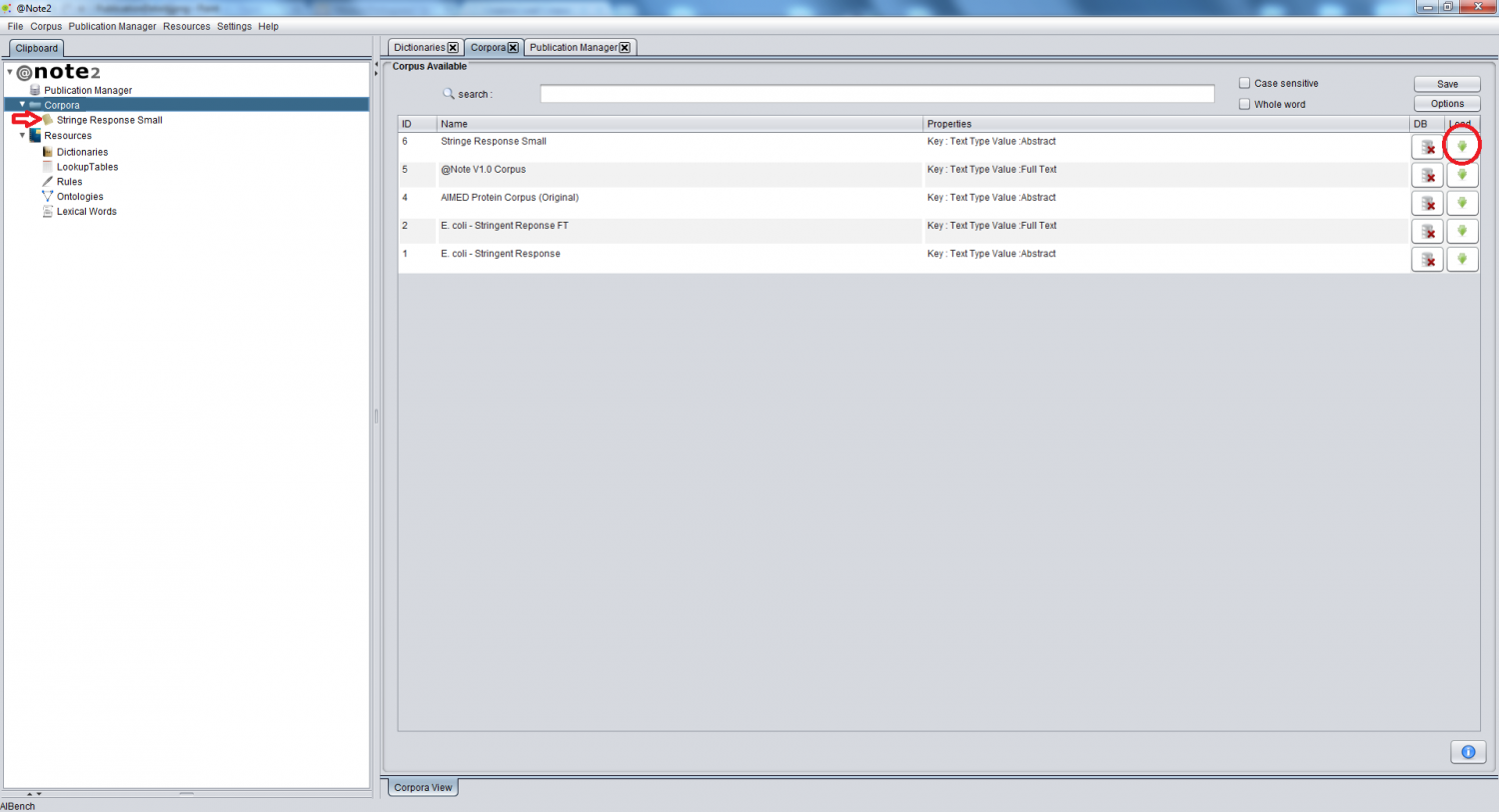Difference between revisions of "Corpora View"
From Anote2Wiki
Anote2Wiki (talk | contribs) |
Anote2Wiki (talk | contribs) |
||
| Line 10: | Line 10: | ||
[[File:Corpora_LoadCorpus.png|1500px|center]] | [[File:Corpora_LoadCorpus.png|1500px|center]] | ||
| + | |||
| + | This view can also be used to remove a Corpus (check [[Corpora Remove Corpus]] | ||
Revision as of 15:55, 16 January 2013
When the user clicks the Corpora datatype in the clipboard, the view for the object appears in the right hand side panel.
This view includes a table, where each row represents a specific corpus, being given the id, name and properties of the corpus.
Tto load a specific Corpus to the clipboard, the user must select the appropriate row in the table and click the rightmost icon (highlighted by a red circle in the figure).
The Corpus datatype object now appears in the clipboard (red arrow).
This view can also be used to remove a Corpus (check Corpora Remove Corpus