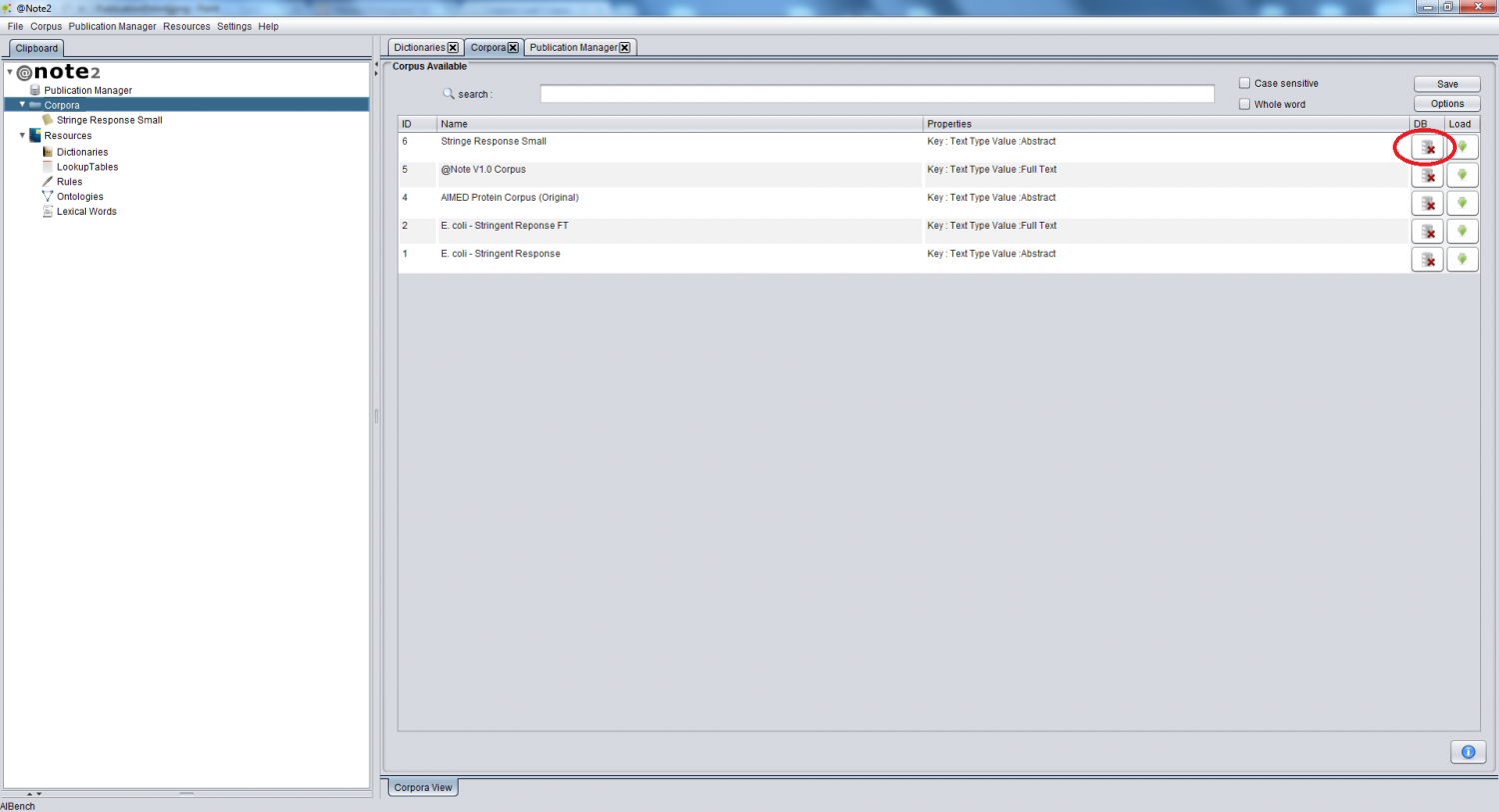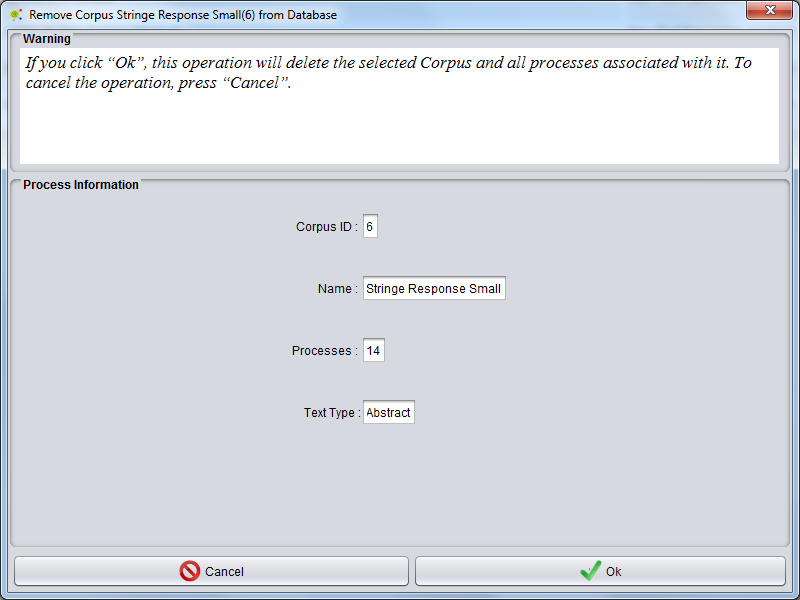Difference between revisions of "Corpora Remove Corpus"
From Anote2Wiki
Anote2Wiki (talk | contribs) |
Anote2Wiki (talk | contribs) |
||
| Line 1: | Line 1: | ||
[[Category:HOWTOs]] | [[Category:HOWTOs]] | ||
| − | + | When the user select on object of the Corpora datatype in the clipboard the respective view is launched on the right hand size panel. | |
| − | + | To remove a specific Corpus, the user must select the appropriate row and click in the remove icon (highlighted by a red circle in the figure). | |
[[File:Remove_Corpus1.png|1500px|center]] | [[File:Remove_Corpus1.png|1500px|center]] | ||
| − | A | + | A new panel appears with the Corpus information and the option to remove the Corpus or an option to cancel the operation. |
[[File:Remove_Corpus2.png|800px|center]] | [[File:Remove_Corpus2.png|800px|center]] | ||
Revision as of 18:13, 14 December 2012
When the user select on object of the Corpora datatype in the clipboard the respective view is launched on the right hand size panel.
To remove a specific Corpus, the user must select the appropriate row and click in the remove icon (highlighted by a red circle in the figure).
A new panel appears with the Corpus information and the option to remove the Corpus or an option to cancel the operation.