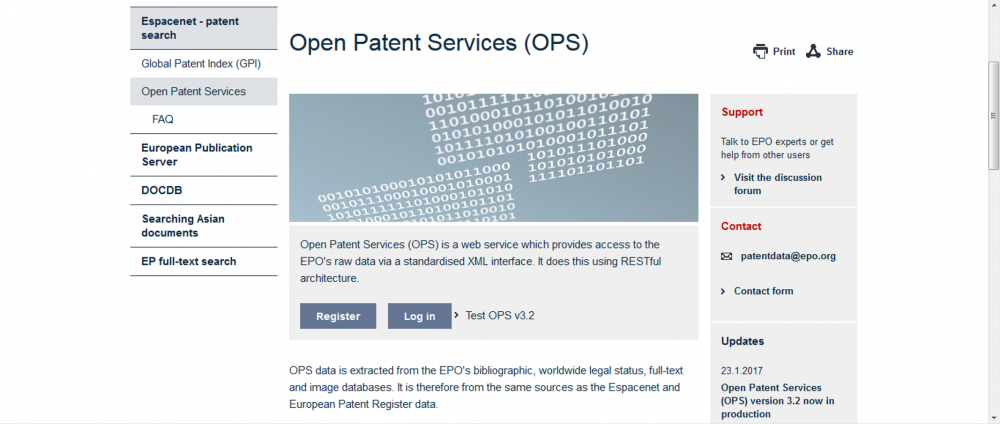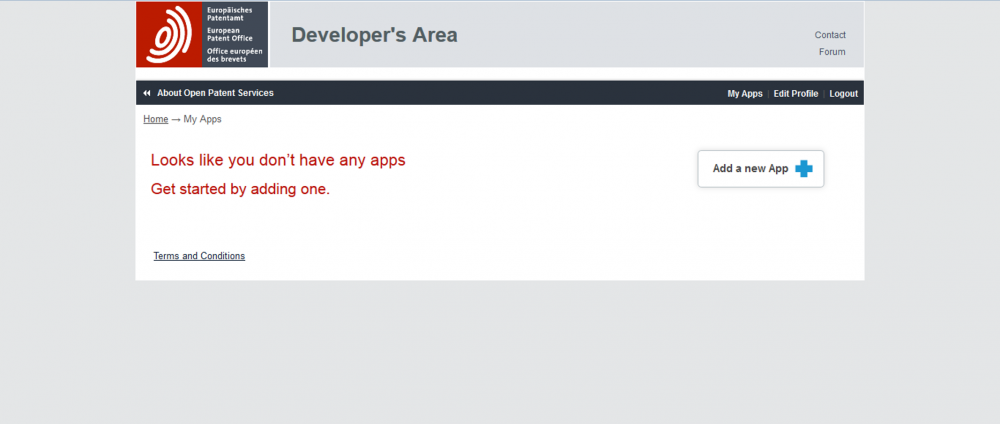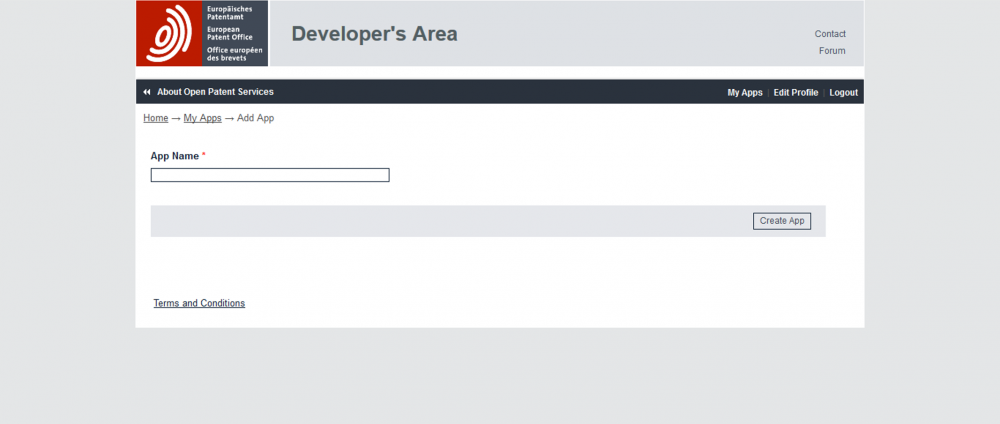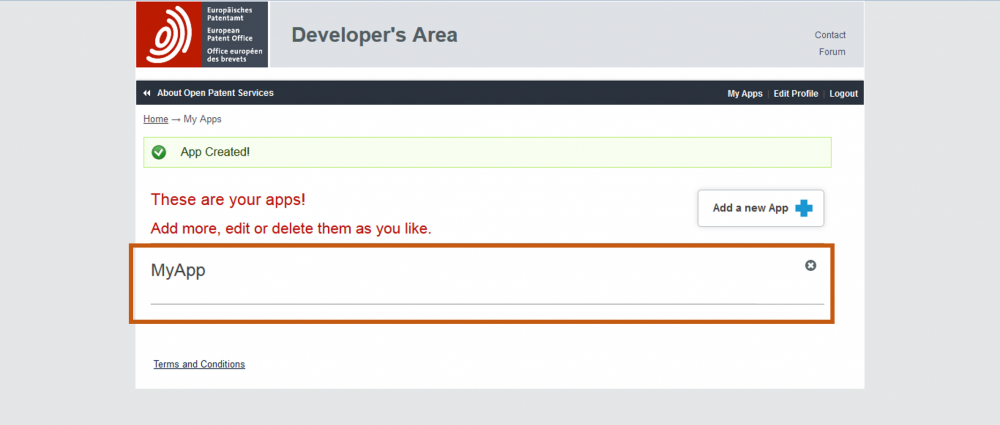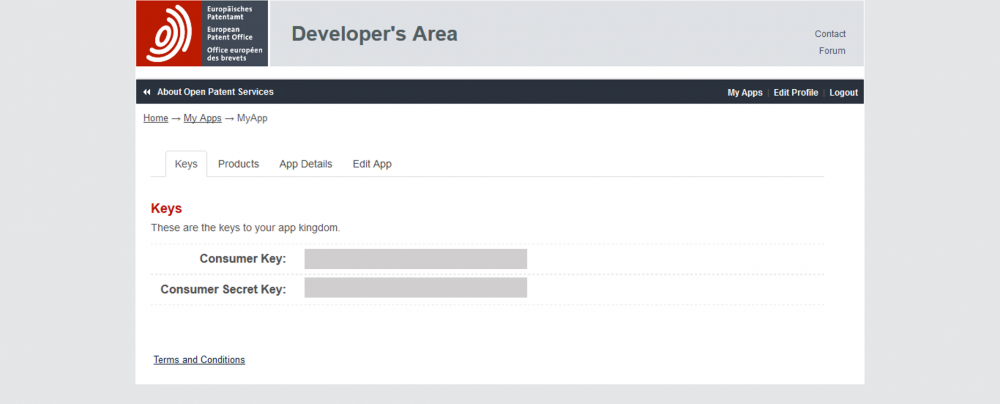Configure Open Patent Services API from EPO
About
This is a component that can be used on the patent ID search and on the patent metainformation retrieval modules of Patent Pipeline. To be configured and used in both services, you must register yourself first to get the access token required to access the service.
Registration
To get your OPS access key, go to OPS web page.
Then, if you have not done this yet, click the “Register” grey button to create an OPS account. Otherwise use the “Login” button to insert your credentials and access to your OPS profile. There, you are able to add a new service, clicking on the “Add a new App” button.
A new window will open with a field where you can set the name of your app (it can be any name!).
Click on “Create App” button and create your app.
Now, to get your OPS access token, you only have to click on the app that you created already.