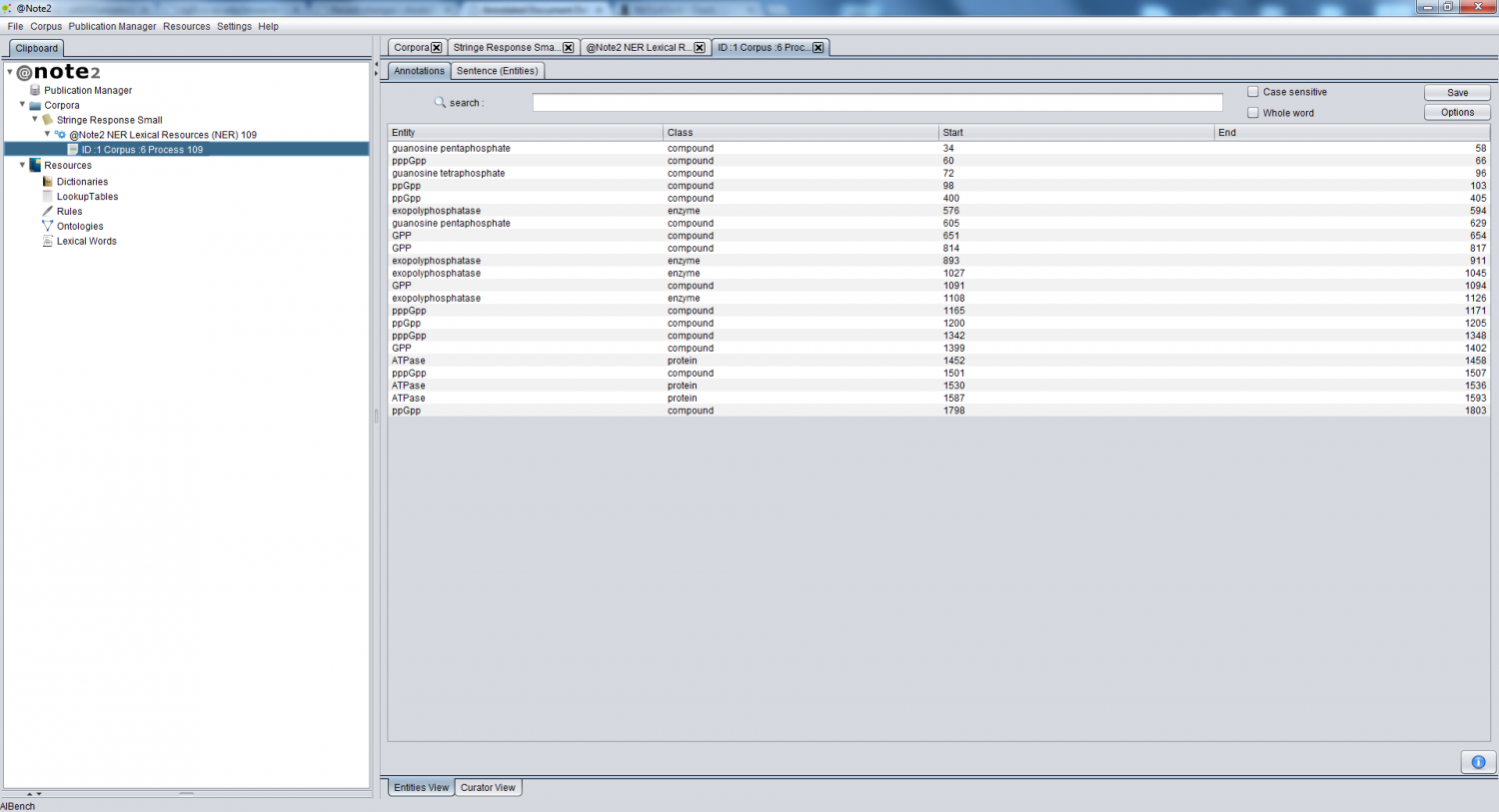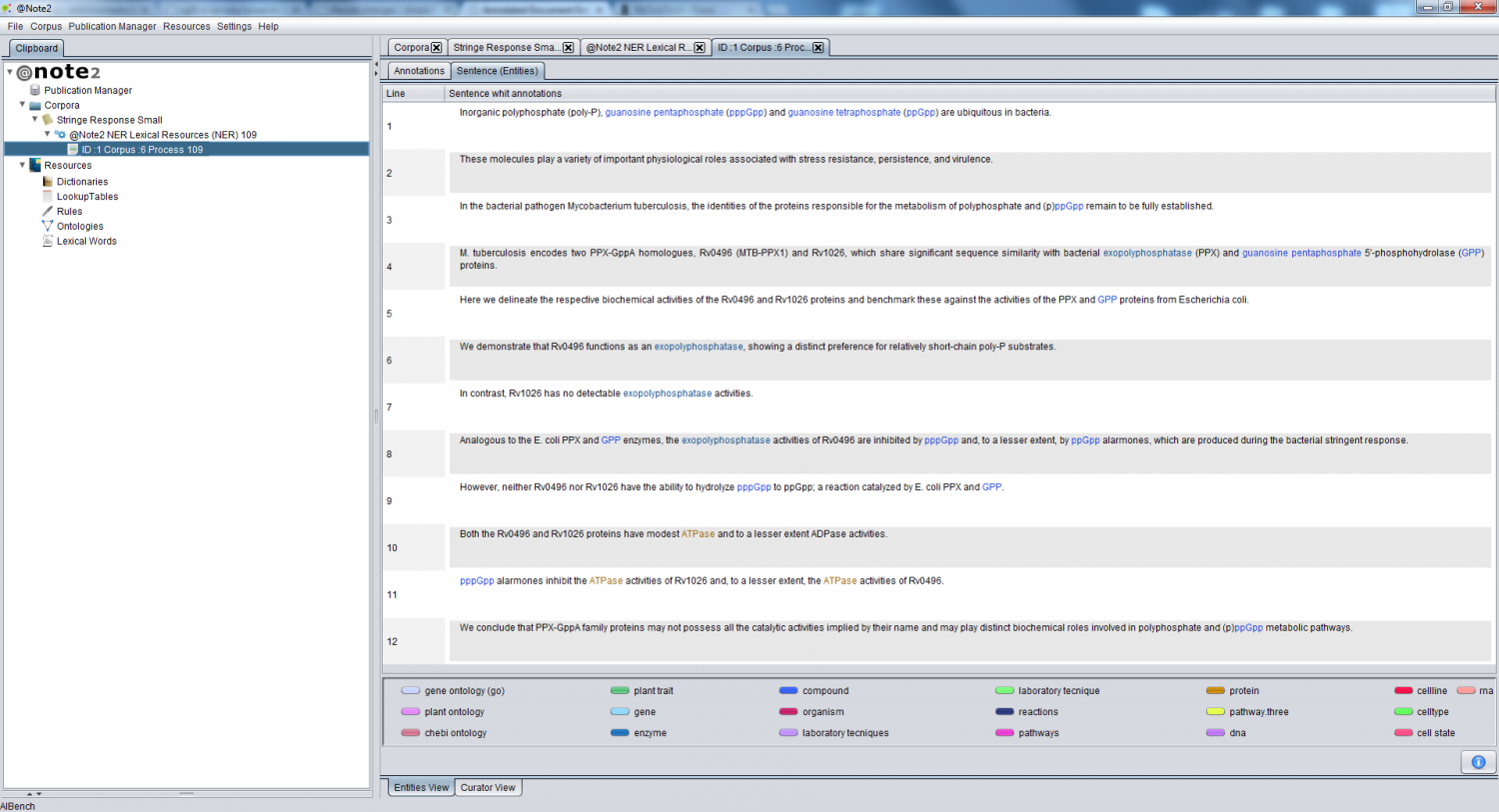Annotated Document Default View
From Anote2Wiki
Revision as of 00:34, 16 January 2013 by Anote2Wiki (talk | contribs)
The entities present in an Annotated Document can be shown be clicking the document in the clipboard.
In the right hand side panel, you can view this information, right clicking on the annotated document object in the clipboard and selecting NER Process Stats View.
The view was divided in two tabs: "Annotations" containing information about all entity annotations in text (Entity, Class, Start Offset and End Offset) and "Sentences" that contains annotated entities organized by the sentences identified in the text.