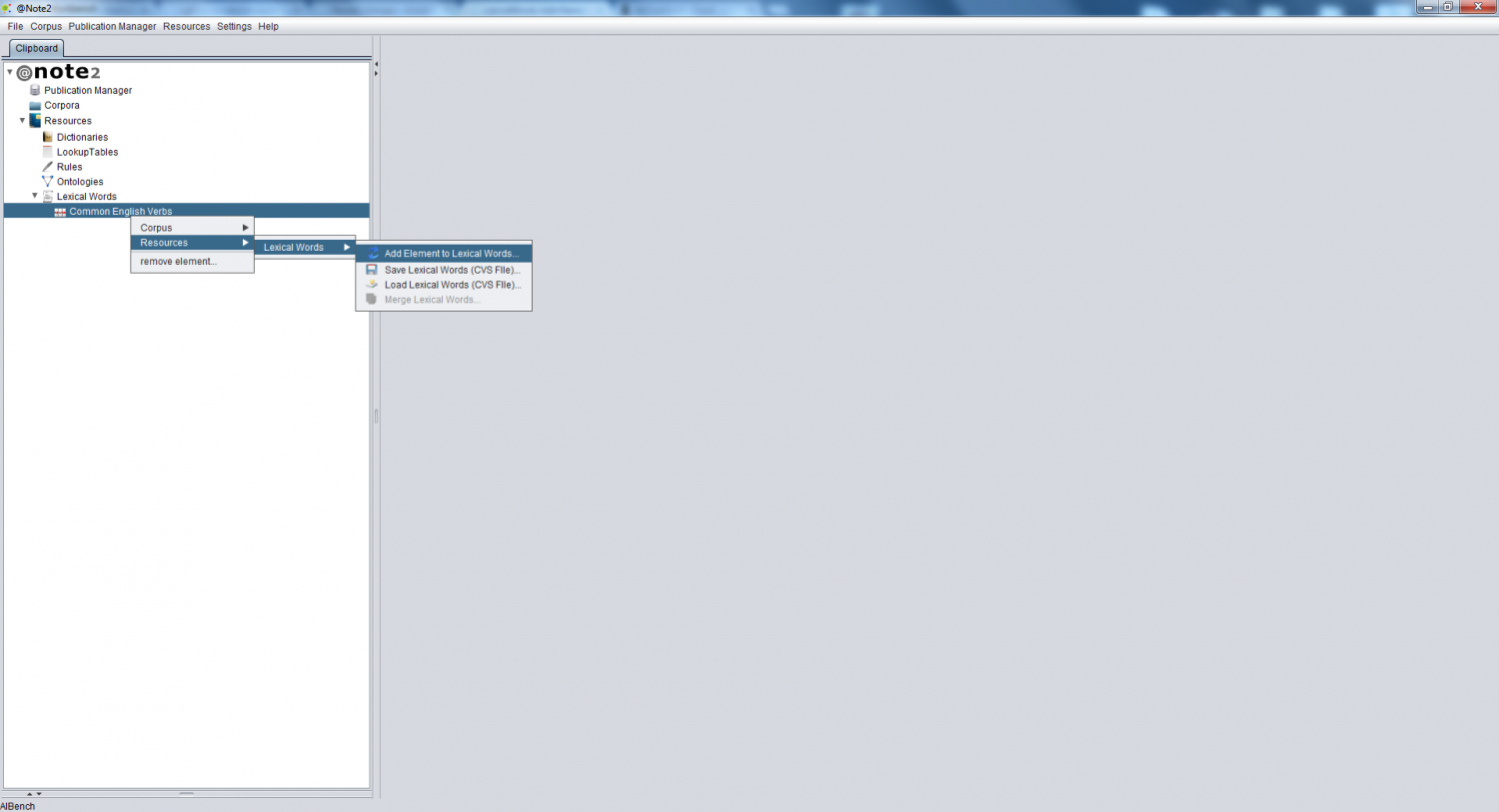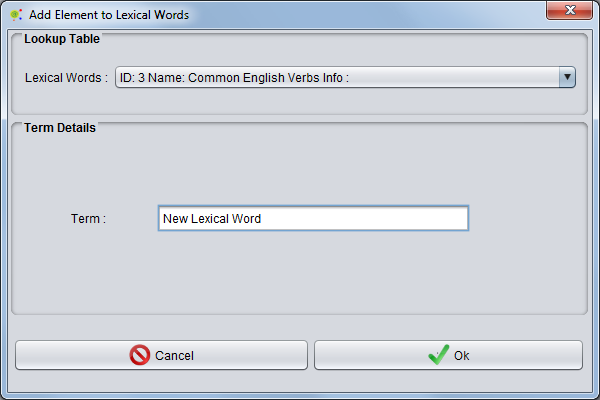LexicalWords Add Element
From Anote2Wiki
To manually add an element (word) to a LexicalWords list, right click in the respective LexicalWords object in the clipboard and select Resources -> LexicalWords -> Add Term (or, alternatively, select the Add Term button within the LexicalWords View.
A panel is launched that allows to fill the new word to add to the list.
To complete the insertion, press ok; to cancel the operation select cancel